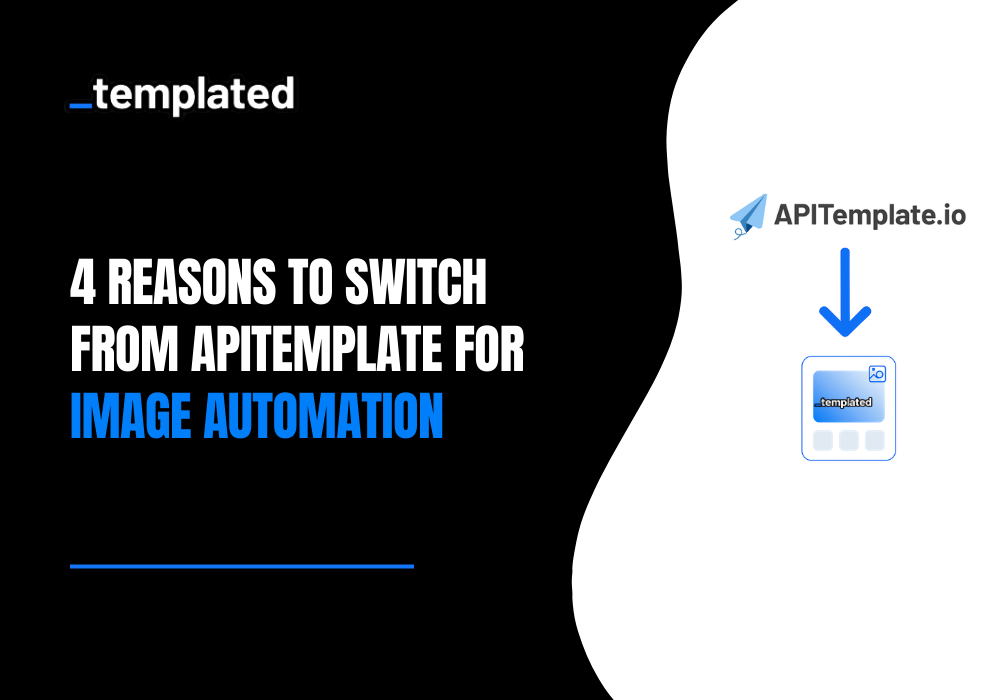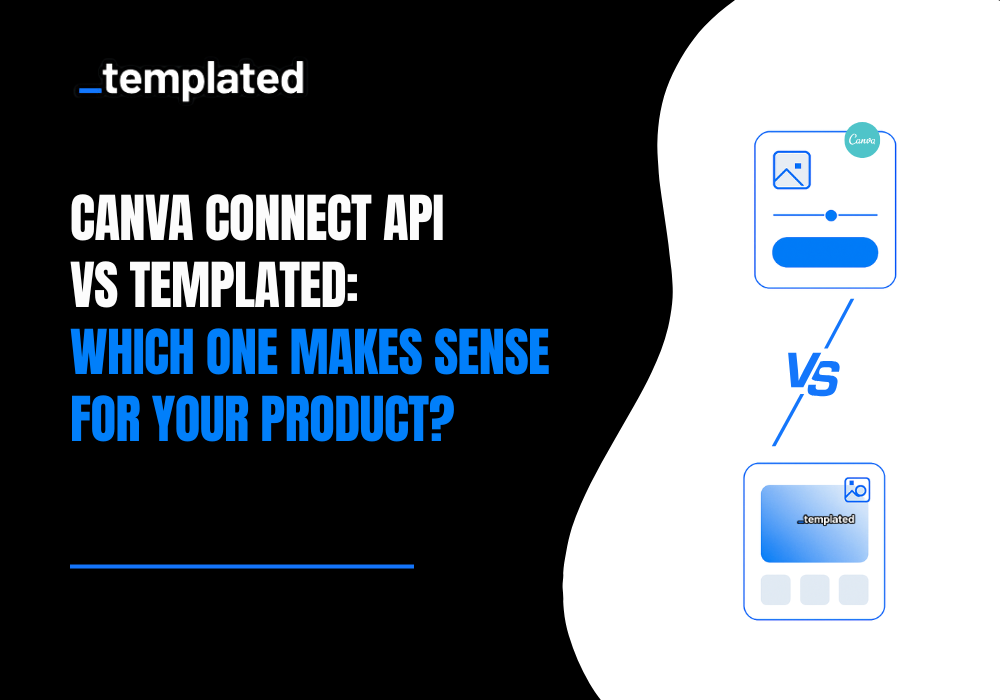NASA Image of the Day Tutorial Template
500 x 500 px
- Customize with our easy-to-use editor
- Use our simple API to generate images, videos and PDFs
- Integrate with no-code platforms like Make, Zapier or n8n
Explore the universe with the 'NASA Image of the Day Tutorial Template'. This visually stunning template features a breathtaking image from NASA's archives, perfect for educational presentations or space-themed projects. With easy-to-follow instructions, you'll be able to create an out-of-this-world design in no time.
Discover more similar Social Media templates from our Template Gallery
Choose from our selection of 100+ free customizable templates.
Each one is built to be easily customizable and ready to be automated.




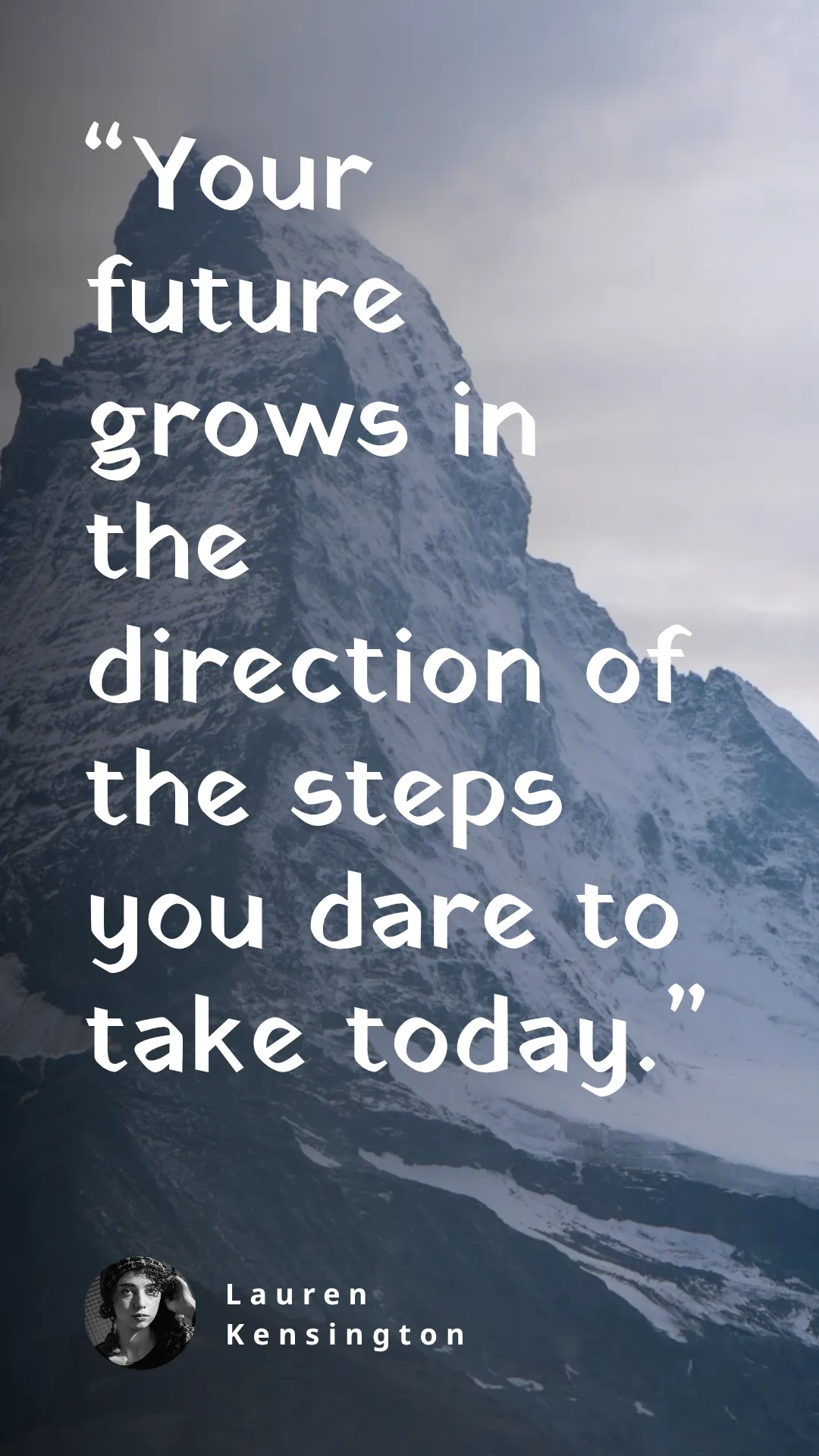

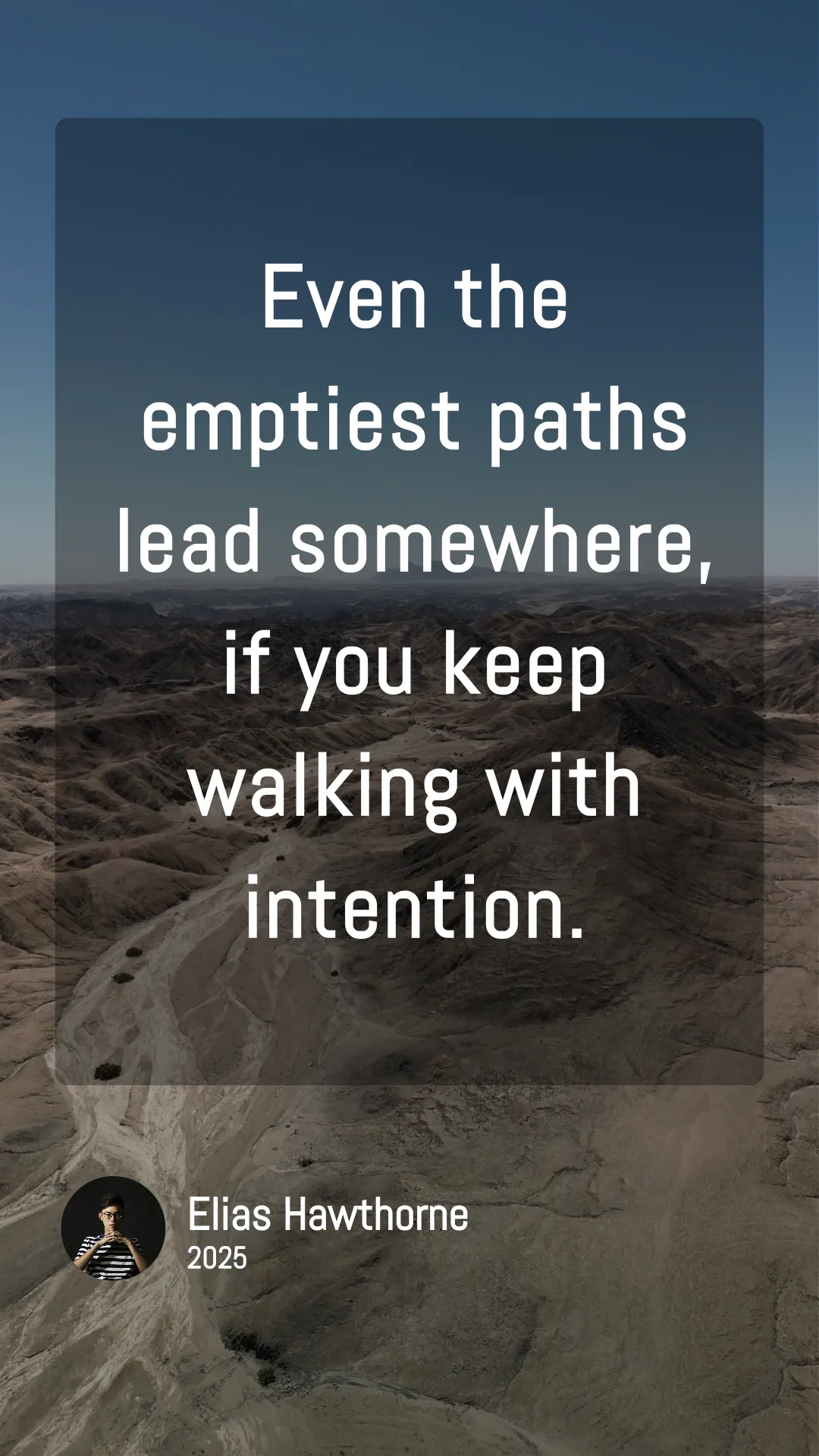






















Ready to automate your images and PDFs?
Sign up to our free trial and try it for yourself
Learn more in our blog
View all posts »4 Reasons to Switch from APITemplate for Image Automation
Templated offers a powerful alternative to APITemplate for image automation. From importing Canva templates and AI-generated designs to a flexible visual editor and better developer support, it helps teams automate image creation faster and more easily.
Top 5 PDF Generator API Alternatives for HTML to PDF in 2026
Explore the top 5 PDF Generator API alternatives for 2026 to convert HTML to PDF seamlessly. Compare pricing, performance, and features to choose the best tool for automated PDF creation and document generation workflows.
How to Automate Employee Offer Letters with Templated
Learn how to automate employee offer letters using Templated. Discover how HR teams can streamline document creation, personalize templates, and save time with automated workflows for faster and error-free onboarding.
Canva Connect API vs Templated: Which One Makes Sense For Your Product?
Canva Connect API and Templated both enable design automation, but suit different product needs. Canva works best when users design inside Canva, while Templated offers a white-label, backend-first approach for fully embedded, scalable design automation.