
Shipping Label Squares
1200 x 1200 px
- Customize with our easy-to-use editor
- Use our simple API to generate images, videos and PDFs
- Integrate with no-code platforms like Make, Zapier or n8n
'Shipping Label Squares' is a sleek and modern template designed for creating efficient shipping labels. Featuring a clean, square layout, it offers ample space for essential details like addresses, barcodes, and logos. Its minimalist design ensures easy readability and professional presentation, making it ideal for businesses seeking streamlined shipping solutions.
Try it now
Change the values below and watch the API request update in real time.
Template Layers
These are the customizable layers you can modify via API to generate unique images.
fetch('https://api.templated.io/v1/render', {
method: 'POST',
body: JSON.stringify({
"template": "YOUR_TEMPLATE_ID",
"layers": {
"remarks": {
"text": "No remark"
},
"label-remarks": {
"text": "REMARKS"
},
"label-shipping-date": {
"text": "SHIPPING DATE"
},
"shipping-date": {
"text": "2025-01-20"
},
"package-dimensions": {
"text": "10cmx10cmx10cm"
},
"dimensions": {
"text": "DIMENSIONS"
}
}
}),
headers: {
'Content-Type': 'application/json',
'Authorization': `Bearer ${API_KEY}`
}
})Sign up for free to get your API key. See our API docs for more details.
Multiple ways to integrate
Use our REST API directly, connect through no-code platforms, or let AI assistants generate images for you.
REST API
Integrate Templated into your applications with our powerful REST API.
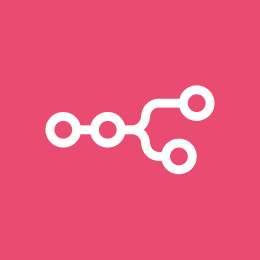
n8n
Use Templated in n8n workflows to generate images, PDFs, and videos.

Make
Use Templated with Make to automate image, PDF, and video generation.

Zapier
Automate image, PDF, and video generation in Zapier workflows.
Spreadsheet Generation
Generate renders in bulk by uploading a CSV or Excel file.
MCP
Control Templated from AI assistants like Claude and Cursor using natural language.
Webhooks
Trigger image generation automatically when events happen in external apps.
Ready to automate your images, videos and PDFs?
Sign up to our free trial and try it for yourself
Discover more templates ready to be automated
Choose from our selection of 100+ free customizable templates.
Each one is built to be easily customizable and ready to be automated.
Frequently Asked Questions
Common questions about automated image, video, and PDF generation
What is automated image, video, and PDF generation?
It's the process of creating images, videos, and PDFs programmatically using an API. Instead of designing each one manually, you define a template with dynamic layers (text, images, colors) and send data via API to generate unique outputs at scale.
How does a template-based API work?
You design a template once with customizable layers — like a title, photo, or background color. Then you make an API call passing the values you want for each layer. The API renders the final image, video, or PDF and returns a download URL.
What formats can I generate?
You can generate JPG, PNG, WebP, PDF, and MP4 (video). Choose the format in the "format" field of your API request. For print-ready documents, PDF supports CMYK color mode and flattening.
Can I integrate this into my existing workflow?
Yes. You can call the API directly from any programming language, or use no-code platforms like Zapier, Make, and n8n. Common use cases include generating social media images from a CMS, personalized certificates from a spreadsheet, or dynamic banners from a database.
Is it free to get started?
Yes. Sign up for free and get 50 API credits to start generating images, videos, and PDFs right away. You can also use the visual editor to customize any template before integrating it into your workflow.

