· tutorials · 13 min read
How To Convert HTML to PDF with PHP (2025 Update)
Master the art of converting HTML to PDF in PHP by exploring the most effective libraries and tools for your specific needs.
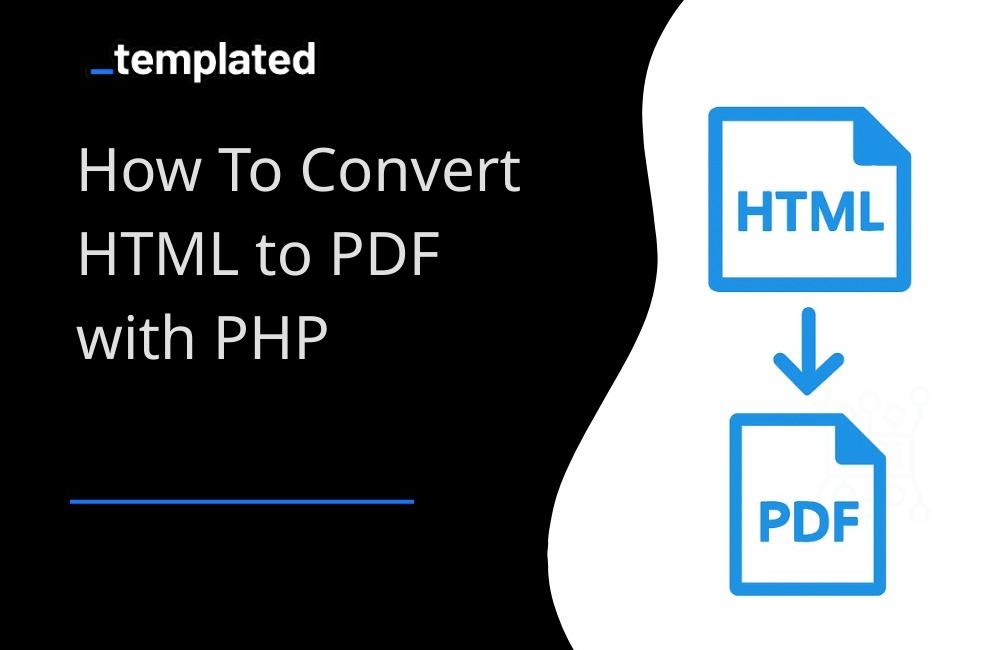
Introduction
Converting HTML to PDF is a frequent requirement for PHP developers, especially when dealing with report generation, invoice creation, certificate generation, or simply rendering user-generated content for offline use. With the evolution of web technologies and the growing need for document automation, having a reliable HTML to PDF conversion solution has become essential for modern web applications.
This comprehensive guide explores the most effective PHP libraries and tools for HTML to PDF conversion, providing you with step-by-step instructions, comparisons, and best practices to help you choose the right solution for your specific needs.
Why Convert HTML to PDF?
Here are compelling reasons why HTML to PDF conversion is valuable:
- Universal Format: PDFs maintain consistent formatting across different devices and operating systems
- Professional Documents: Generate invoices, reports, certificates, and contracts with professional appearance
- Archival Purpose: Create permanent records that won’t change over time
- Print-Ready Output: Ensure documents print exactly as intended
- Security Features: PDFs can be password-protected and have restricted permissions
- Offline Access: Users can access documents without internet connectivity
- Legal Compliance: Many industries require documents in PDF format for compliance
- CSS Styling: Leverage existing CSS knowledge for document design
HTML to PDF using PHP Libraries
Let’s explore the most popular and effective PHP libraries for converting HTML to PDF, each with their unique strengths and use cases.
1. Dompdf: The Popular Choice
Dompdf is one of the most popular PHP libraries for HTML to PDF conversion. It’s pure PHP, requires no external dependencies, and supports CSS styles, making it an excellent choice for most projects.
Step 1: Install Dompdf
Use Composer to install Dompdf in your project:
composer require dompdf/dompdfStep 2: Basic HTML to PDF Conversion
<?phprequire 'vendor/autoload.php';use Dompdf\Dompdf;use Dompdf\Options;
// Configure options$options = new Options();$options->set('defaultFont', 'Arial');$options->set('isRemoteEnabled', true);
// Initialize Dompdf$dompdf = new Dompdf($options);
// HTML content$html = '<!DOCTYPE html><html><head> <meta charset="UTF-8"> <style> body { font-family: Arial, sans-serif; } .header { background-color: #f0f0f0; padding: 20px; } .content { margin: 20px; } </style></head><body> <div class="header"> <h1>Invoice #12345</h1> </div> <div class="content"> <p>Date: ' . date('Y-m-d') . '</p> <p>Customer: John Doe</p> <p>Amount: $150.00</p> </div></body></html>';
$dompdf->loadHtml($html);$dompdf->setPaper('A4', 'portrait');$dompdf->render();
// Output PDF$dompdf->stream("invoice.pdf", array("Attachment" => 0));?>Step 3: Advanced Dompdf Usage
<?phprequire 'vendor/autoload.php';use Dompdf\Dompdf;use Dompdf\Options;
function generatePdfReport($data) { $options = new Options(); $options->set('defaultFont', 'Arial'); $options->set('isRemoteEnabled', true); $options->set('isHtml5ParserEnabled', true);
$dompdf = new Dompdf($options);
$html = ' <!DOCTYPE html> <html> <head> <meta charset="UTF-8"> <style> @page { margin: 1cm; } body { font-family: Arial, sans-serif; font-size: 12px; } .header { text-align: center; border-bottom: 2px solid #333; padding-bottom: 10px; } .table { width: 100%; border-collapse: collapse; margin-top: 20px; } .table th, .table td { border: 1px solid #ddd; padding: 8px; text-align: left; } .table th { background-color: #f2f2f2; } .footer { position: fixed; bottom: 0; width: 100%; text-align: center; font-size: 10px; } </style> </head> <body> <div class="header"> <h1>Sales Report</h1> <p>Generated on ' . date('Y-m-d H:i:s') . '</p> </div>
<table class="table"> <thead> <tr> <th>Product</th> <th>Quantity</th> <th>Price</th> <th>Total</th> </tr> </thead> <tbody>';
foreach ($data as $item) { $html .= ' <tr> <td>' . htmlspecialchars($item['product']) . '</td> <td>' . htmlspecialchars($item['quantity']) . '</td> <td>$' . number_format($item['price'], 2) . '</td> <td>$' . number_format($item['quantity'] * $item['price'], 2) . '</td> </tr>'; }
$html .= ' </tbody> </table>
<div class="footer"> <p>Page 1 of 1</p> </div> </body> </html>';
$dompdf->loadHtml($html); $dompdf->setPaper('A4', 'portrait'); $dompdf->render();
return $dompdf->output();}
// Example usage$salesData = [ ['product' => 'Laptop', 'quantity' => 2, 'price' => 999.99], ['product' => 'Mouse', 'quantity' => 5, 'price' => 25.50], ['product' => 'Keyboard', 'quantity' => 3, 'price' => 75.00]];
$pdf = generatePdfReport($salesData);file_put_contents('sales_report.pdf', $pdf);?>2. TCPDF: Advanced PDF Generation
TCPDF is a powerful PHP library that supports a wide range of PDF features, including barcodes, digital signatures, and advanced formatting options.
Step 1: Install TCPDF
composer require tecnickcom/tcpdfStep 2: Basic TCPDF Usage
<?phprequire_once('vendor/autoload.php');
class CustomTCPDF extends TCPDF { public function Header() { $this->SetFont('helvetica', 'B', 15); $this->Cell(0, 15, 'My Company Report', 0, false, 'C', 0, '', 0, false, 'M', 'M'); $this->Ln(); }
public function Footer() { $this->SetY(-15); $this->SetFont('helvetica', 'I', 8); $this->Cell(0, 10, 'Page ' . $this->getAliasNumPage() . '/' . $this->getAliasNbPages(), 0, false, 'C'); }}
$pdf = new CustomTCPDF();$pdf->SetCreator('My Application');$pdf->SetAuthor('John Doe');$pdf->SetTitle('HTML to PDF Example');
$pdf->AddPage();$pdf->SetFont('helvetica', '', 12);
$html = '<h2>Welcome to TCPDF</h2><p>This is a sample HTML content converted to PDF using TCPDF.</p><table border="1" cellpadding="5"> <tr style="background-color: #cccccc;"> <th>Name</th> <th>Email</th> <th>Role</th> </tr> <tr> <td>John Doe</td> <td>john@example.com</td> <td>Developer</td> </tr> <tr> <td>Jane Smith</td> <td>jane@example.com</td> <td>Designer</td> </tr></table>';
$pdf->writeHTML($html, true, false, true, false, '');$pdf->Output('tcpdf_example.pdf', 'I');?>3. mPDF: Feature-Rich Solution
mPDF is a PHP library that writes PDF files from UTF-8 encoded HTML. It supports most CSS properties and offers excellent Unicode support.
Step 1: Install mPDF
composer require mpdf/mpdfStep 2: Generate PDF with mPDF
<?phprequire_once 'vendor/autoload.php';
use Mpdf\Mpdf;
$mpdf = new Mpdf([ 'mode' => 'utf-8', 'format' => 'A4', 'orientation' => 'P', 'margin_left' => 15, 'margin_right' => 15, 'margin_top' => 20, 'margin_bottom' => 20,]);
$html = '<!DOCTYPE html><html><head> <meta charset="UTF-8"> <style> body { font-family: "DejaVu Sans", sans-serif; } .header { background: linear-gradient(45deg, #3498db, #2980b9); color: white; padding: 20px; text-align: center; } .content { padding: 20px; } .highlight { background-color: #f39c12; color: white; padding: 5px; } .table { width: 100%; border-collapse: collapse; } .table th, .table td { border: 1px solid #ddd; padding: 12px; } .table th { background-color: #34495e; color: white; } </style></head><body> <div class="header"> <h1>Professional Invoice</h1> <p>Invoice #INV-2024-001</p> </div>
<div class="content"> <p>Date: <span class="highlight">' . date('F j, Y') . '</span></p>
<table class="table"> <thead> <tr> <th>Description</th> <th>Quantity</th> <th>Rate</th> <th>Amount</th> </tr> </thead> <tbody> <tr> <td>Web Development Services</td> <td>40 hrs</td> <td>$75.00</td> <td>$3,000.00</td> </tr> <tr> <td>Design Consultation</td> <td>10 hrs</td> <td>$85.00</td> <td>$850.00</td> </tr> </tbody> </table>
<p style="text-align: right; font-size: 18px; font-weight: bold;"> Total: $3,850.00 </p> </div></body></html>';
$mpdf->WriteHTML($html);$mpdf->Output('mpdf_invoice.pdf', 'I');?>4. Snappy (wkhtmltopdf wrapper)
Snappy is a PHP wrapper for the wkhtmltopdf binary, which uses WebKit to render HTML into PDF with excellent CSS and JavaScript support.
Step 1: Install Snappy and wkhtmltopdf
First, install wkhtmltopdf on your system:
# Ubuntu/Debiansudo apt-get install wkhtmltopdf
# macOSbrew install wkhtmltopdf
# Or download from: https://wkhtmltopdf.org/downloads.htmlThen install Snappy:
composer require knplabs/knp-snappyStep 2: Generate PDF with Snappy
<?phprequire_once 'vendor/autoload.php';
use Knp\Snappy\Pdf;
// Initialize Snappy$snappy = new Pdf('/usr/local/bin/wkhtmltopdf'); // Adjust path as needed
// Configure options$snappy->setOptions([ 'page-size' => 'A4', 'orientation' => 'Portrait', 'margin-top' => '10mm', 'margin-right' => '10mm', 'margin-bottom' => '10mm', 'margin-left' => '10mm', 'encoding' => 'UTF-8', 'enable-local-file-access' => true,]);
$html = '<!DOCTYPE html><html><head> <meta charset="UTF-8"> <title>Snappy PDF Example</title> <style> body { font-family: Arial, sans-serif; } .container { max-width: 800px; margin: 0 auto; } .header { background: #2c3e50; color: white; padding: 20px; text-align: center; } .content { padding: 30px; } .footer { background: #ecf0f1; padding: 15px; text-align: center; font-size: 12px; } </style></head><body> <div class="container"> <div class="header"> <h1>Contract Agreement</h1> <p>Document generated with Snappy</p> </div>
<div class="content"> <h2>Terms and Conditions</h2> <p>This agreement is entered into on ' . date('F j, Y') . ' between the parties.</p>
<h3>Scope of Work</h3> <ul> <li>Web application development</li> <li>Database design and implementation</li> <li>User interface design</li> <li>Testing and deployment</li> </ul>
<h3>Payment Terms</h3> <p>Payment is due within 30 days of invoice date.</p> </div>
<div class="footer"> <p>Generated on ' . date('Y-m-d H:i:s') . ' | Page 1</p> </div> </div></body></html>';
// Generate PDF from HTML string$pdf = $snappy->getOutputFromHtml($html);file_put_contents('snappy_contract.pdf', $pdf);
// Or generate from URL// $snappy->generate('https://example.com', 'webpage.pdf');
echo "PDF generated successfully!";?>5. PhantomPHP (PhantomJS wrapper)
PhantomPHP is a PHP wrapper for PhantomJS, which provides excellent JavaScript support for dynamic content rendering.
Step 1: Install PhantomJS and PhantomPHP
First, install PhantomJS:
# Using npmnpm install -g phantomjs-prebuilt
# Or download from: http://phantomjs.org/download.htmlThen install PhantomPHP:
composer require jonnyw/php-phantomjsStep 2: Generate PDF with PhantomPHP
<?phprequire_once 'vendor/autoload.php';
use JonnyW\PhantomJs\Client;
$client = Client::getInstance();$client->setPhantomJs('/usr/local/bin/phantomjs'); // Adjust path as needed
$request = $client->getMessageFactory()->createPdfRequest();$request->setUrl('file://' . __DIR__ . '/template.html');$request->setOutputFile('phantomjs_output.pdf');$request->setFormat('A4');$request->setOrientation('portrait');$request->setMargin('1cm');
// Create HTML template$htmlTemplate = '<!DOCTYPE html><html><head> <meta charset="UTF-8"> <style> body { font-family: Arial, sans-serif; margin: 0; padding: 20px; } .invoice-header { background: #3498db; color: white; padding: 20px; text-align: center; } .invoice-body { padding: 20px; } .table { width: 100%; border-collapse: collapse; margin: 20px 0; } .table th, .table td { border: 1px solid #ddd; padding: 12px; text-align: left; } .table th { background-color: #f2f2f2; } .total { text-align: right; font-size: 18px; font-weight: bold; margin-top: 20px; } </style> <script> // JavaScript will be executed by PhantomJS document.addEventListener("DOMContentLoaded", function() { console.log("PDF generation with JavaScript support"); }); </script></head><body> <div class="invoice-header"> <h1>Dynamic Invoice</h1> <p>Generated with PhantomJS</p> </div>
<div class="invoice-body"> <p><strong>Invoice Date:</strong> <span id="current-date"></span></p>
<table class="table"> <thead> <tr> <th>Item</th> <th>Description</th> <th>Price</th> </tr> </thead> <tbody> <tr> <td>Service A</td> <td>Web Development</td> <td>$500.00</td> </tr> <tr> <td>Service B</td> <td>SEO Optimization</td> <td>$200.00</td> </tr> </tbody> </table>
<div class="total"> Total: $700.00 </div> </div>
<script> document.getElementById("current-date").textContent = new Date().toLocaleDateString(); </script></body></html>';
file_put_contents('template.html', $htmlTemplate);
$response = $client->getMessageFactory()->createResponse();$client->send($request, $response);
if($response->getStatus() === 200) { echo "PDF generated successfully with PhantomJS!";} else { echo "Error generating PDF: " . $response->getContent();}
// Clean upunlink('template.html');?>Comprehensive Comparison
Here’s a detailed comparison of all the PHP libraries to help you choose the best option for your needs:
| Library | Pros | Cons | Best For | Performance | Memory Usage | CSS Support | JavaScript Support | Unicode Support | Installation Complexity | Price | Active Development |
|---|---|---|---|---|---|---|---|---|---|---|---|
| Dompdf | Pure PHP, easy setup, good CSS support, no external dependencies | Limited JavaScript support, memory usage with large documents | Simple to medium complexity documents, shared hosting | Good | Medium | Good | No | Yes | Easy | Free | Active |
| TCPDF | Extensive PDF features, barcodes, digital signatures, pure PHP | Complex API, limited HTML/CSS support, steep learning curve | Complex PDFs with advanced features, forms, barcodes | Excellent | Low | Basic | No | Excellent | Easy | Free | Active |
| mPDF | Excellent CSS support, UTF-8, good HTML rendering, pure PHP | Memory intensive, slower than others, limited JavaScript | Professional documents with complex styling, multilingual content | Good | High | Excellent | Limited | Excellent | Easy | Free | Active |
| Snappy | Excellent CSS/JS support via WebKit, fast rendering, good quality output | Requires external binary installation, server dependencies | Complex layouts, JavaScript-heavy content, high-quality output | Excellent | Medium | Excellent | Excellent | Yes | Moderate | Free | Active |
| PhantomPHP | Full JavaScript support, dynamic content rendering, excellent compatibility | Requires PhantomJS installation, deprecated PhantomJS | Dynamic content, SPAs, JavaScript-dependent rendering | Good | Medium | Excellent | Excellent | Yes | Moderate | Free | Deprecated |
Performance Optimization Tips
1. Memory Management
<?php// For large documents, process in chunksfunction generateLargePDF($data) { $dompdf = new Dompdf(); $dompdf->set_option('isPhpEnabled', true);
// Process data in chunks to manage memory $chunks = array_chunk($data, 100); $html = '';
foreach ($chunks as $chunk) { $html .= processChunk($chunk);
// Clear memory periodically if (memory_get_usage() > 50 * 1024 * 1024) { // 50MB gc_collect_cycles(); } }
$dompdf->loadHtml($html); $dompdf->render(); return $dompdf->output();}?>2. Caching Strategy
<?phpfunction getCachedPDF($cacheKey, $generateCallback) { $cacheFile = "cache/{$cacheKey}.pdf";
// Check if cached version exists and is recent if (file_exists($cacheFile) && (time() - filemtime($cacheFile)) < 3600) { return file_get_contents($cacheFile); }
// Generate new PDF $pdf = $generateCallback();
// Cache the result file_put_contents($cacheFile, $pdf);
return $pdf;}
// Usage$pdf = getCachedPDF('invoice_123', function() { return generateInvoicePDF($invoiceData);});?>3. Batch Processing
<?phpfunction batchGeneratePDFs($documents) { $results = [];
foreach ($documents as $doc) { try { $pdf = generateSinglePDF($doc); $results[] = [ 'id' => $doc['id'], 'status' => 'success', 'file' => $pdf ]; } catch (Exception $e) { $results[] = [ 'id' => $doc['id'], 'status' => 'error', 'message' => $e->getMessage() ]; }
// Memory cleanup if (count($results) % 10 === 0) { gc_collect_cycles(); } }
return $results;}?>Why Choose a Managed Template-Based Solution?
While PHP libraries are powerful, they require significant development and operational effort:
Key Challenges:
- Infrastructure Management - Installing dependencies, managing server resources, handling scaling
- Development Overhead - Template versioning, error handling, performance optimization, memory management
- Production Operations - Security updates, monitoring, backup systems, cost optimization
- Maintenance Burden - Cross-platform compatibility, dependency updates, system patches
A Better Approach: Using Templated
For production applications requiring reliable, scalable PDF generation, Templated offers a managed solution that eliminates these operational challenges.
Key Benefits of Templated
Visual Template Designer - Drag-and-drop interface with real-time preview and professional design tools. No coding required for templates.
Reliable Infrastructure - 99.9% uptime guarantee with global CDN delivery, automatic scaling, and built-in redundancy.
Developer-Friendly API - Simple REST API with comprehensive documentation, multiple output formats, and webhook notifications.
Using Templated with PHP
Step 1: Set Up Templated API
After creating your account at app.templated.io, obtain your API key and template ID.

Step 2: Generate PDF with Templated
<?phpfunction generateTemplatedPDF($templateId, $data, $apiKey) { $url = 'https://api.templated.io/v1/render';
$payload = [ 'template' => $templateId, 'format' => 'pdf', 'layers' => $data ];
$options = [ 'http' => [ 'header' => [ 'Content-Type: application/json', 'Authorization: Bearer ' . $apiKey ], 'method' => 'POST', 'content' => json_encode($payload) ] ];
$context = stream_context_create($options); $result = file_get_contents($url, false, $context);
if ($result === FALSE) { throw new Exception('Failed to generate PDF'); }
return $result;}
// Example usagetry { $certificateData = [ 'student_name' => ['text' => 'John Doe'], 'course_name' => ['text' => 'Advanced PHP Development'], 'completion_date' => ['text' => date('F j, Y')], 'instructor_signature' => ['text' => 'Dr. Jane Smith'], 'certificate_id' => ['text' => 'CERT-' . uniqid()] ];
$pdf = generateTemplatedPDF('your-template-id', $certificateData, 'your-api-key');
// Save or output the PDF header('Content-Type: application/pdf'); header('Content-Disposition: attachment; filename="certificate.pdf"'); echo $pdf;
} catch (Exception $e) { echo 'Error: ' . $e->getMessage();}?>Step 3: Advanced Usage with Error Handling
<?phpclass TemplatedPDFGenerator { private $apiKey; private $baseUrl = 'https://api.templated.io/v1';
public function __construct($apiKey) { $this->apiKey = $apiKey; }
public function generatePDF($templateId, $data, $options = []) { $url = $this->baseUrl . '/render';
$payload = [ 'template' => $templateId, 'format' => 'pdf', 'layers' => $data ];
// Add optional parameters if (isset($options['webhook_url'])) { $payload['webhook_url'] = $options['webhook_url']; }
if (isset($options['output_format'])) { $payload['format'] = $options['output_format']; }
$curl = curl_init(); curl_setopt_array($curl, [ CURLOPT_URL => $url, CURLOPT_RETURNTRANSFER => true, CURLOPT_POST => true, CURLOPT_POSTFIELDS => json_encode($payload), CURLOPT_HTTPHEADER => [ 'Content-Type: application/json', 'Authorization: Bearer ' . $this->apiKey ], CURLOPT_TIMEOUT => 30 ]);
$response = curl_exec($curl); $httpCode = curl_getinfo($curl, CURLINFO_HTTP_CODE); curl_close($curl);
if ($httpCode !== 200) { throw new Exception("API request failed with status code: $httpCode"); }
return $response; }
public function batchGenerate($requests) { $results = [];
foreach ($requests as $request) { try { $pdf = $this->generatePDF( $request['template_id'], $request['data'], $request['options'] ?? [] );
$results[] = [ 'id' => $request['id'], 'status' => 'success', 'pdf' => $pdf ]; } catch (Exception $e) { $results[] = [ 'id' => $request['id'], 'status' => 'error', 'message' => $e->getMessage() ]; } }
return $results; }}
// Usage example$generator = new TemplatedPDFGenerator('your-api-key');
$batchRequests = [ [ 'id' => 'invoice_001', 'template_id' => 'invoice-template-id', 'data' => ['customer_name' => ['text' => 'John Doe'], 'amount' => ['text' => '$150.00']], 'options' => ['webhook_url' => 'https://yourapp.com/webhook'] ], [ 'id' => 'invoice_002', 'template_id' => 'invoice-template-id', 'data' => ['customer_name' => ['text' => 'Jane Smith'], 'amount' => ['text' => '$275.00']] ]];
$results = $generator->batchGenerate($batchRequests);
foreach ($results as $result) { if ($result['status'] === 'success') { file_put_contents($result['id'] . '.pdf', $result['pdf']); echo "Generated: {$result['id']}.pdf\n"; } else { echo "Error generating {$result['id']}: {$result['message']}\n"; }}?>Watch our Edithor in Action
Other Languages
If you want to learn how to convert HTML to PDF in other languages, here are other resources for you to explore:
- How To Convert HTML to PDF with Java
- How To Convert HTML to PDF with C#
- How To Convert HTML to PDF with Python
- How To Convert HTML to PDF with Node.js
Conclusion
PHP offers numerous libraries for HTML to PDF conversion, each with distinct advantages. While Dompdf and TCPDF are excellent for simple use cases, and mPDF provides superior CSS support, solutions like Snappy offer high-quality output through WebKit rendering.
However, for production applications requiring reliability, scalability, and professional templates, Templated provides a managed solution that eliminates the complexities of library management, server configuration, and template maintenance.
Whether you choose a self-hosted library or a managed service like Templated depends on your specific requirements, technical expertise, and scaling needs. For most modern applications, the managed approach offers significant advantages in terms of reliability, maintenance, and developer productivity.
Ready to streamline your PDF generation? Sign up for Templated and start creating professional documents with our visual editor and robust API today!
Automate your content with Templated



