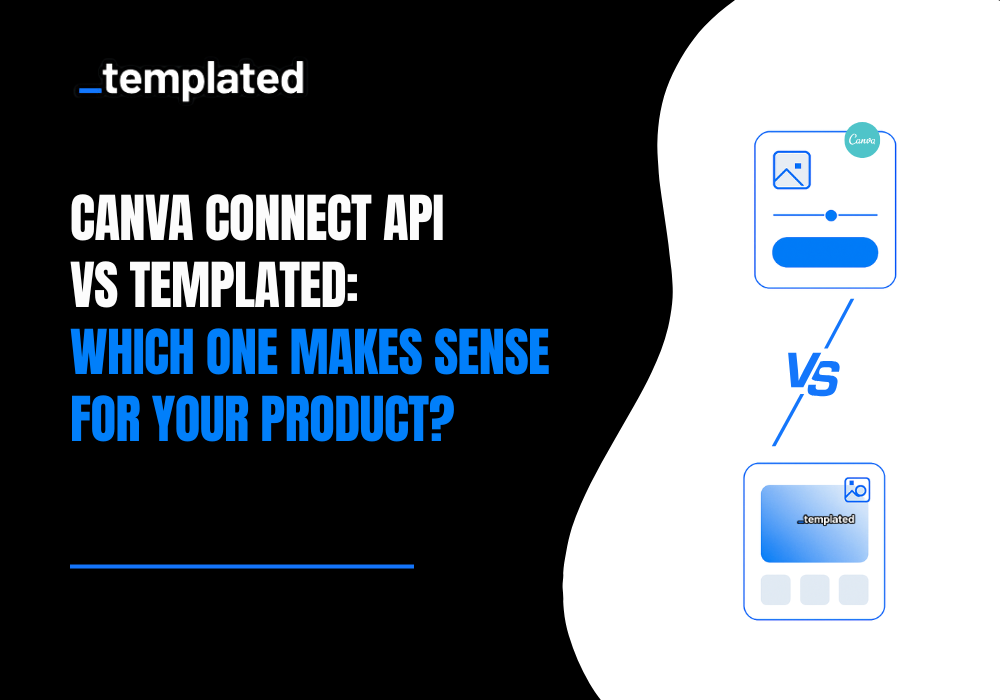· Embed · 6 min read
5 Best Image Editors That You Can Embed on Your Website & App
Looking to add a Canva-like editor to your site? We’ve rounded up five image editors you can embed directly—no redirects, no drop-offs, just smooth user experience.

According to a UX survey by The Manifest, 67% of site visitors will abandon a process entirely if any complication arises (such as being forced to leave the website for a task), and only about 20% will follow up later in any way. (source)
If your business relies on an image editor yet forces users to leave your site to access one, you risk losing them altogether.
By embedding an image editor directly into your platform, you keep visitors engaged, simplify their workflow, and ultimately safeguard your conversion opportunities.
Well, how about having a Canva-like image editor on your app or website?
Sounds interesting, right?
And I am assuming that’s what you are here for!!
That’s why we’ve rounded up five top-notch embedded image editors that’ll help you keep users on-site, engaged, and happily creating!!
Best 5 Image Editors For Embedding on Your Website
1. Templated’s Image Editor Embed Feature

The first on the list is Templated’s embed Image editor, embedding the editor is typically done with a single HTML tag. Templated provides an <embed> snippet pointing to their editor URL with your unique embed ID.

You configure your logo and other settings that help you match your brand style & can also enable the “Allow development mode” to test the editor on your local host.
Some other features are that it provides a library of ready-made templates that users can start from, or they can begin with a blank canvas. Further, the editor comes with a built-in library of design assets. Users can search a collection of thousands of stock photos, backgrounds, and placeholders to enhance their creations.
In the editing canvas, users can add text boxes and customize the content with various fonts, sizes, colors, and styling options. Templated supports custom font integration (for brand fonts) on higher tiers.
The editor can also be responsive for all screen sizes; you only need to have the code in the responsive container.
The major advantage of using a Templated editor is that you can use it with no-code platforms like bubble.io, webflow & wix etc.
Many more features are out of the scope of this read, however, if you want to learn more about how to embed the templated editor in your app, read more here.
2. Polotono

Polotono is another choice that is on the market. The editor is good with a lot of features.
The editor is simple to use and very similar to what Canva provides.
Polotono also provides a video editor that is currently in the Beta version while I am writing this article.
It is provided as an SDK, that can be embedded into web applications. It is primarily a JavaScript/TypeScript library with a React-based architecture, but you are not limited to React. The official docs include integration guides for React, Next.js, Vue, Angular, and even vanilla JavaScript setups.
Some other features Include manipulating basic shapes, images, and text on a multi-layer canvas, with familiar editing functions like resizing, rotation, cropping, aligning , and grouping objects.
All in all a good tool to use, and if you are looking to add an image editor to your app, Polotono can be a good choice to go with.
Team $199/mo For small teams with up to 3 people
Business $399/mo For businesses with up to 20 people
Read More: Img.ly vs Polotno vs Templated: Comparing Features of Each White Label Image Editor
3. Pixelixe
 Pixelixe offers a simple, embeddable design editor that you can plug into your app or website to let users easily create graphics. It’s a white-label solution focused on no-code integration – you can embed the editor via a single API call or an
Pixelixe offers a simple, embeddable design editor that you can plug into your app or website to let users easily create graphics. It’s a white-label solution focused on no-code integration – you can embed the editor via a single API call or an <iframe> snippet, and fully brand it as your own.
Users get a full WYSIWYG editing canvas to easily add and arrange text, images, icons, and shapes. The interface is designed for non-designers, you don’t need any technical skills.
It comes loaded with content to jumpstart designs. Users can access over 2 million stock photos, 900+ fonts, 700+ icons, and a collection of premade templates right inside the editor
In addition to the built-in assets, users can upload their images, logos, or fonts to personalize their creations.
When a design is finished, Pixelixe lets users download their work in various formats. Graphics can be saved as high-quality PNG or JPEG images, as PDF documents (for print-ready files), or even as an HTML snippet.
PIXELIXE Create is $9/month
PIXELIXE Automate is $49/month
PIXELIXE Scale is $99/mont
PIXELIXE Enterprise starts from $249/month
4. Bannerbear

Bannerbear provides an embeddable template editor, that essentially embeds Bannerbear’s template editing interface into your site, so end-users can tweak graphics (like social media images or banners) in a familiar environment that’s seamlessly integrated.
The focus is on allowing in-app customization of templates – users can edit text, swap images, and adjust styling on the fly.
The editor offers a Sketch-like canvas with intuitive drag-and-drop controls. Users can move, resize, and rotate elements freely, reorder layers, and snap objects into alignment.
End-users can incorporate their images and logos into the template for on-brand visuals. The editor supports uploading or replacing images (with options like fit/fill and smart cropping), adding icons or shapes, and layering these elements as needed.
Bannerbear uses a Sessions API to facilitate embedding. When your backend creates a session for a given template, Bannerbear returns a unique session_editor_url – a secure, time-limited link to the editor for that specific template.
Bannerbear doesn’t market this feature of theirs and is mainly into image generation API & pdf generation API.
Their image generation API is good as they have been in the market for quite some time, however, the pricing at which they operate is on the higher end, and therefore we recently built a blog on 5 economical Bannerbear alternatives you may want to consider if you are looking for this particular API.
Pricing
Automate is $49/month
Scale is $149/month
Enterprise is $299/month
5. CraftMyPDF
 CraftMyPDF offers an embeddable template editor focused on PDF document design (with support for image templates as well). It allows your app’s users to__ design and customize PDF templates directly inside your application__ via a drag-and-drop canvas.
CraftMyPDF offers an embeddable template editor focused on PDF document design (with support for image templates as well). It allows your app’s users to__ design and customize PDF templates directly inside your application__ via a drag-and-drop canvas.
Users can customize fonts, colors, and formatting for text; upload or select images; and insert shapes or icons. The editor supports the layering of elements (with a layers panel to reorder items) and alignment tools for pixel-perfect designs.
The template editor supports fillable PDF components like text input fields, checkboxes, and dropdowns, allowing the creation of interactive PDF forms.
You can embed the CraftMyPDF editor in your app using a secure editor session URL obtained from their REST API.
Your backend requests a session (using your template ID and API key) and gets a unique URL for an editor loaded with that template. You simply load this URL in an iframe in your application.
Again, just like Bannerbear they don’t market this feature of them a lot. Their main focus is pdf generation API, and they are good in that.
Pricing for whitelabel plans:
Premium is $299/month
Business is $499/month
Enterprise is $799/month
Conclusion
This was my opinion on the best image editors that can be embedded in your app.
From the basic view, every editor would look the same, but until you feel the editor yourself, you won’t understand how your user will feel.
Check each one on if they are perfect for your use case or not & then pick one!! Pricing can also be one of the factors to consider!
Have I missed anything?
Also, if you are looking for this feature, you can reach out to me on chat & I'll be happy to help you embed the Templated Editor to your app.
Recently, I wrote an article on the best web to print SDKs for image editors that you can use in your product. Do check that out too!!
And if you’re exploring alternatives after the recent Canva Button shutdown, you might find my latest blog helpful: Canva Button vs Templated Image SDK: The Better Alternative After Canva Button Shutdown.
Automate your content with Templated