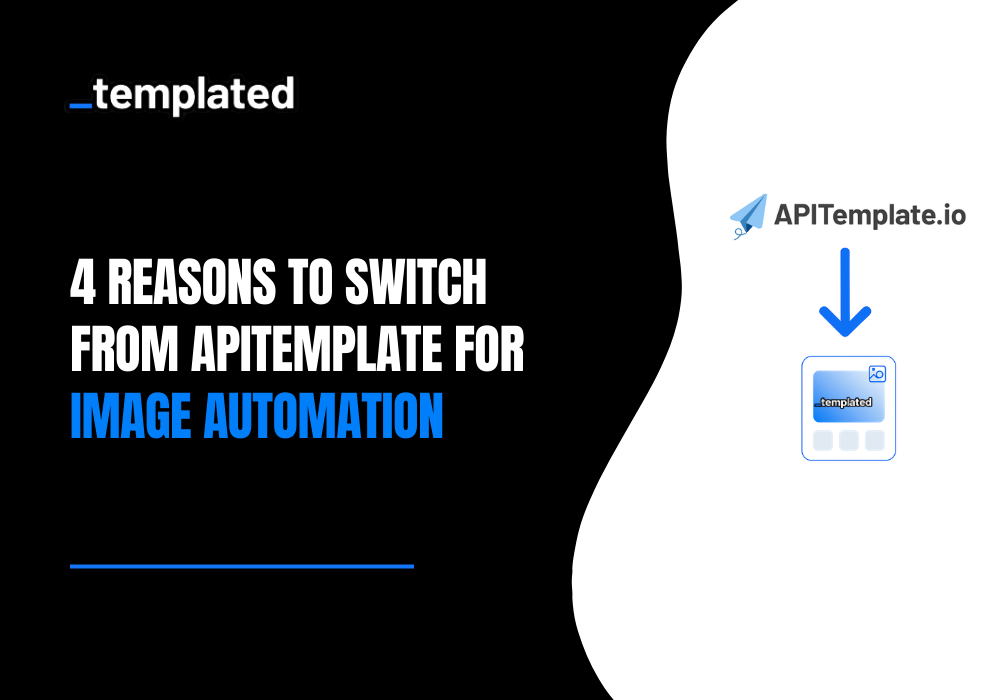· alternatives · 8 min read
5 Best Bannerbear Alternatives for Automating Your Marketing (Image & Video APIs)
Explore the top 5 alternatives to Bannerbear for image generation in 2026. Learn about their unique features and how they can enhance your content creation. Perfect for marketers, designers, and creators looking for innovative tools.

Bannerbear has been a popular choice for teams looking to automate image, PDF, and video generation using an API. It is widely used by creators, marketers, and product teams to generate visuals at scale.
However, as automation use cases expand, some limitations start to surface.
For many teams, pricing becomes a concern as usage grows. Others look for more flexibility in how templates, formats, and outputs are handled across different workflows.
Because of this, teams often explore alternatives to Bannerbear.
In this article, we take a look at the best Bannerbear alternatives in 2026 and compare tools that offer image, PDF, and video generation through APIs, so you can choose the platform that best fits your automation needs.
5 Best Alternatives to Bannerbear
Templated
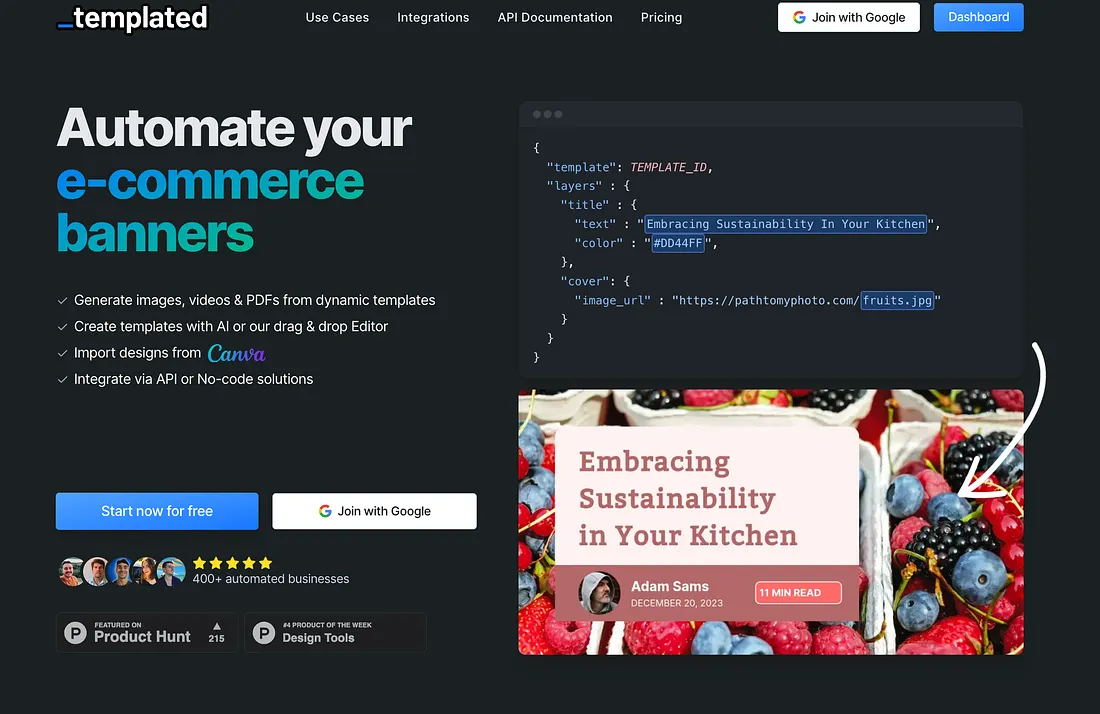
While both Bannerbear and Templated solve similar problems, there are a few practical differences worth calling out.
At a high level, teams often prefer Templated for its editor experience, ease of use, and overall visual quality of the output.
Below is a feature-by-feature comparison of Templated and Bannerbear to help you evaluate the two platforms more clearly.
Comparison between Templated and Bannerbear:
| Feature | Templated | Bannerbear |
|---|---|---|
| Free Tier | ✓ 50 free renders, all features included | 30 renders, limited features |
| Starting Price | ✓ $29/month for 1,000 renders | $49/month for 1,000 renders |
| 5,000 renders/month | ✓ $79/month (annual) or $99/month | $99/month |
| 25,000 renders/month | ✓ $179/month (annual) or $229/month | $299/month |
| Template Editor | ✓ Intuitive drag-and-drop editor with real-time preview | Template editor with component-based approach |
| AI Template Generator | ✓ Generate templates from text prompts using AI | Not available |
| Video Generation | ✓ Full video generation API with MP4 output | Basic video generation |
| Output Formats | JPG, PNG, WebP, PDF, MP4 Video | JPG, PNG, PDF, Video |
| Embedded Editor (White-label) | ✓ Full white-label embeddable editor for your app | Not available |
| Canva Import | ✓ Import and convert Canva designs directly | Not available |
| Spreadsheet Integration | Upload Excel/CSV for bulk image generation | CSV-based generation available |
| No-Code Integrations | ✓ Zapier, Make, n8n, Airtable, Bubble, Activepieces | Zapier, Make, Airtable |
| MCP (AI Assistants) | ✓ Control via Claude, Cursor, ChatGPT using natural language | Not available |
| Inbound Webhooks | ✓ Trigger renders automatically from any app that sends webhooks | Not available |
| Custom Fonts | Upload unlimited custom fonts | Custom font support |
| API Response Time | Fast rendering, typically under 5 seconds | Similar response times |
| Template Gallery | ✓ 110+ free professional templates | Template library available |
| PDF Generation | ✓ Multi-page PDF support with high DPI | PDF generation available |
| Support | ✓ Live chat with fast response times | Email support |
One feature that sets Templated apart is the Canva import. If you already have templates designed in Canva, you can import them directly into Templated instead of rebuilding everything from scratch. This makes it easier to move existing designs into an automated workflow and start generating assets immediately. See this feature in action here ⬇️
If you don’t have templates ready yet, Templated also includes an AI template generator. You can describe what you want in natural language and generate a usable, automation-ready template without starting from a blank canvas. See this feature in action here ⬇️
On the integration side, Templated supports a wide range of native no-code integrations, along with webhooks and the recently added MCP support, making it easy to connect creative generation with your existing workflows.
In terms of pricing, Templated’s basic plan starts at $29 per month for 1,000 renders, which means you can generate up to 1,000 images on that plan. For the same usage level, Bannerbear’s pricing starts at $49 per month.
Creatomate
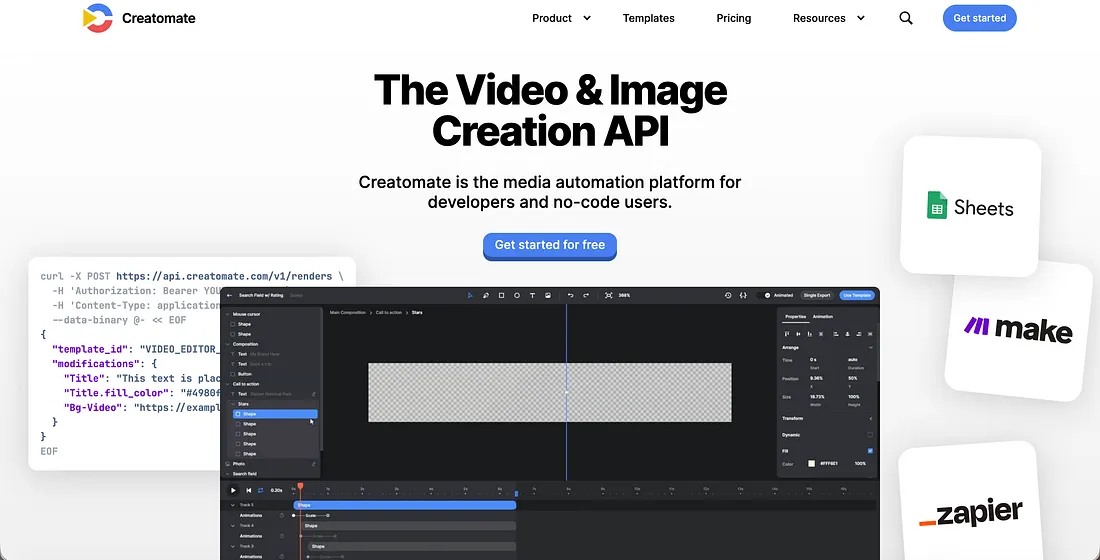
The next on my list is Creatomate, the product has APIs for both Image & PDF.
Creatomate is commonly used for programmatic video creation, such as social videos, ads, and personalised content generated at scale.
Alongside video, it also supports image and PDF outputs, making it suitable for teams that need multiple media formats from a single API.
The platform offers a visual editor for designing templates and dynamically populating them using API calls.
This makes it approachable for both developers and no-code users who want to automate media generation without building everything from scratch.
From an infrastructure standpoint, Creatomate’s APIs are scalable and production-ready, and are designed to handle bulk rendering and automated workflows reliably.
It also integrates well with no-code tools like Make, Zapier, and Google Sheets, which helps teams connect media generation with existing automation pipelines.
Overall, Creatomate is a solid option if video generation is a primary requirement and you’re looking for an API-driven approach to automate the creation of images, PDFs, and videos together.
The pricing starts from $54, where the base price is, and you get either 2000 images or 200 videos to render.
Placid.app
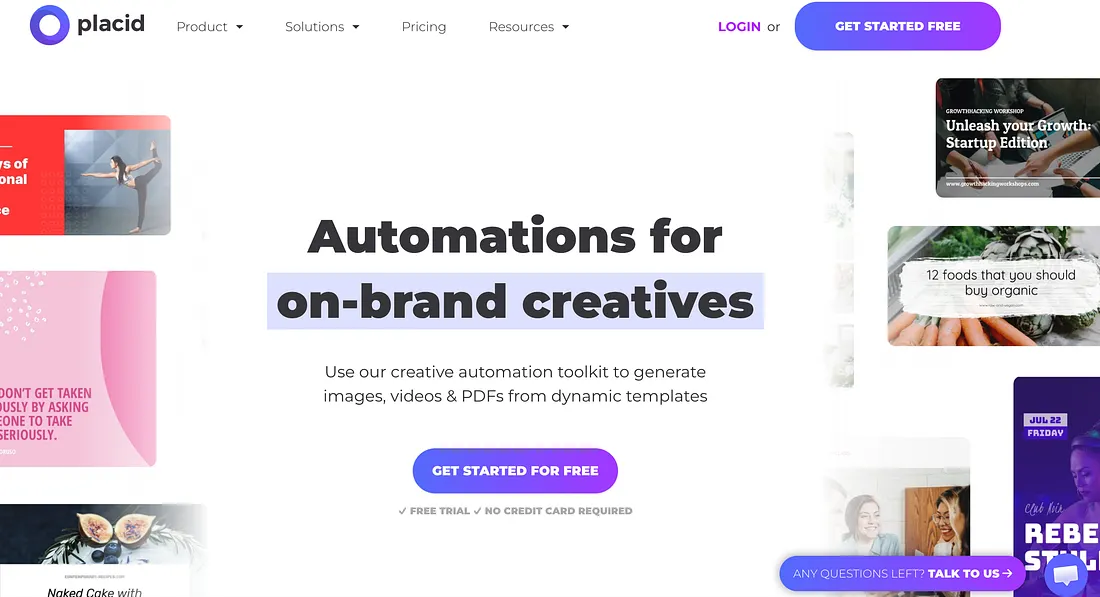
Placid.app places them as an automation for marketing agencies. Again, they have APIs for Image & Video, and are one of the better choices for a Bannerbear alternative.
It has a strong collection of templates, so for most needs, you won’t have to rely on other tools like Canva.
They have many dedicated integrations, namely with Webflow, WordPress, and Airtable, which make it an all-rounder tool.
Pricing starts at $15, which gives you 500 credits that give you access to both the Image & Video API.
The editor has a good interface; it looks fresh on my testing. You would like to edit your images in the editor. The documentation is easy to understand.
However, if you still would like to try out Placid alternatives, we have a list of those too!
Abyssale
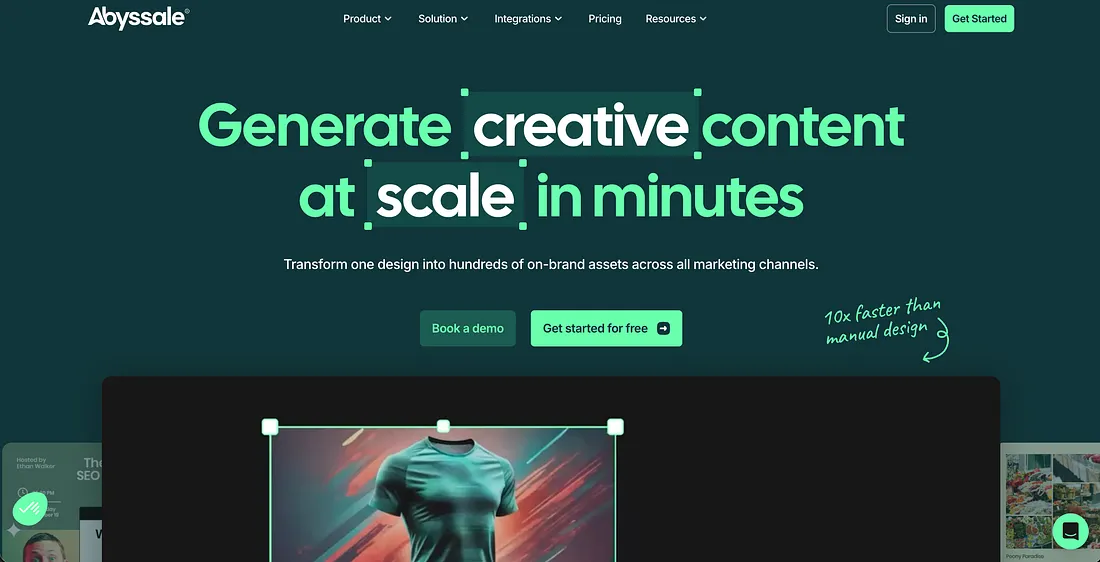
Abyssale allows teams to create templates using a visual editor and generate images programmatically by passing dynamic data through its API. It is commonly used for ad creatives, social media visuals, and personalised marketing assets where large volumes of variations are required.
The platform is designed to work well with structured data sources and integrates with tools like Zapier, Make, and Google Sheets, making it suitable for no-code and low-code automation workflows.
In terms of output, Abyssale is mainly centred around image generation. Compared to some other tools on this list, its feature set is more focused on marketing use cases rather than broader creative generation across PDFs or video.
Overall, Abyssale is a good fit for teams that want to automate large volumes of image-based marketing creatives through an API-driven workflow, especially when ad personalisation and campaign scaling are the primary goals.
If you’re specifically evaluating Abyssale against Templated, especially in terms of supported formats and workflow flexibility, we’ve put together a detailed Abyssale vs Templated comparison that walks through the differences in depth.
Plainly
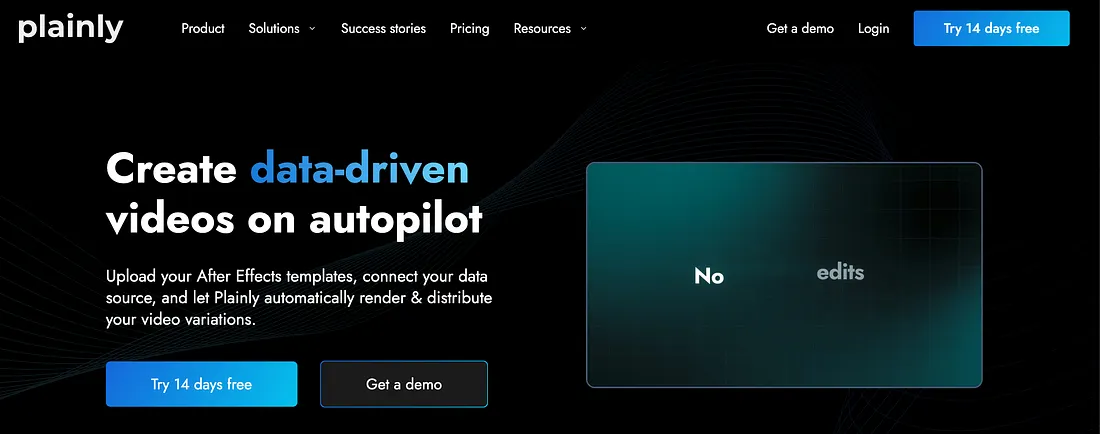
Plainly is built around automated video rendering, with image generation available as a supporting capability. It is designed for teams that generate large volumes of personalised or data-driven videos using templates and structured inputs.
The workflow typically starts with designing video templates visually, defining dynamic layers, and then triggering renders through API calls. This makes Plainly well suited for use cases where video output is central, such as personalised product videos, dynamic ads, or large-scale video variations generated from datasets.
Image generation is supported within the same system, allowing teams to reuse design logic across formats when needed. Plainly also connects easily with automation tools like Make, Zapier, and spreadsheets, which helps slot video generation into existing backend or no-code workflows.
The platform is clearly video-first in how it is designed and used. Teams looking for broader creative formats, such as PDFs or multi-purpose design tooling, may find their scope narrower compared to more general creative generation APIs.
Plainly works best for teams that prioritise programmatic video creation and want image generation as an additional output rather than the primary focus.
Comparison Table
Here is a comparison table I made after evaluating each one:
| Tool | Pricing (approx.) | Editor | Automation Features | Formats Supported |
|---|---|---|---|---|
| Templated | $29 / 1,000 credits (basic) | Drag-and-drop, user-friendly | Static/dynamic layers, spreadsheet integration | Image, PDF, Video |
| Creatomate | Free trial + pay-as-you-go / subscription | Visual & API-driven | Bulk generation, spreadsheet workflows | Image & Video |
| Placid.app | Tiered credits — 500 / 2,500 / 25,000 / 100,000 | Drag-and-drop editor | Zapier, Make, Webflow, WordPress, etc. | Image, Video, PDF (all via API) |
| Abyssale | Free trial + custom pricing | Visual editor for templates | API for automation & multi-format generation | Image, Video, PDF, GIF, HTML5 |
| Plainly | Free trial / custom | After Effects based workflow | API-driven video automation | Video (primary) + Image (via video data workflows) |
Conclusion
On the ground level, every tool will look the same; however, if you are looking to scale your process, you need to test them out individually.
Some of the mentioned APIs are good at automating image generations, some at video generations or both.
You can test out each of them or can cherry pick few to test for your needs.
A little about me — I am Peter, and the founder of Templated, which is an API for image & video generation. If you want to automate your marketing, Templated can be the right solution for you. Give it a spin with 50 free credits & see if it is the right fit for you.
Additional Resources
Here are some of the more comparisons that you may find interesting:-
Automate your content with Templated