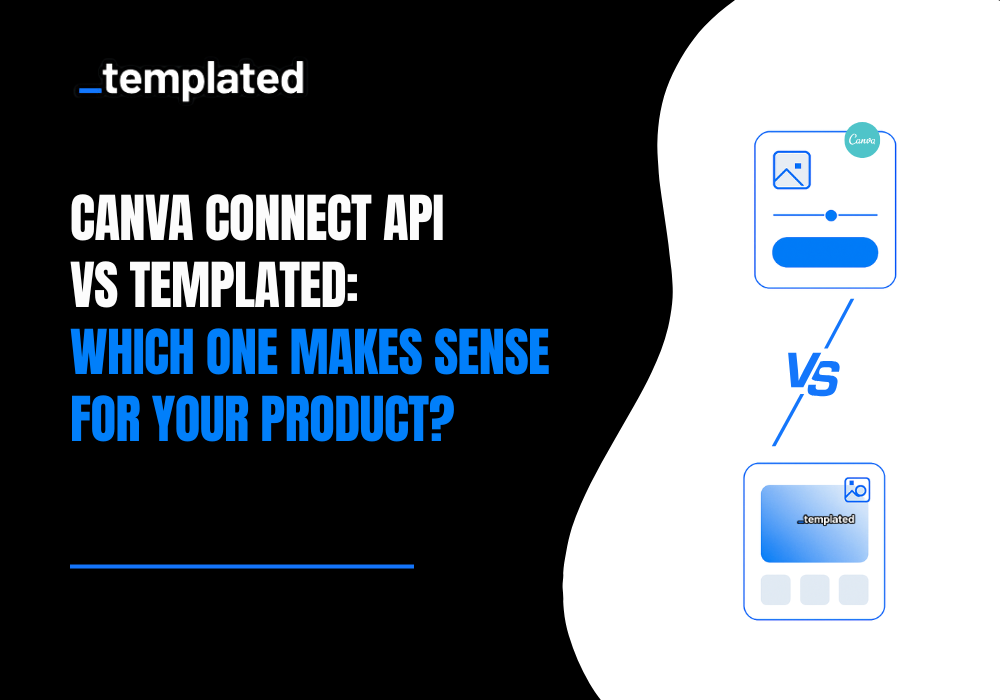· Alternatives · 7 min read
5 Best APITemplate Alternatives in 2026
Looking for APITemplate alternatives in 2026? Explore the top 5 tools that help you generate images, PDFs, and dynamic documents via API. Compare features, pricing, and performance to find the perfect solution for your automation needs.

If you’ve ever tried to create hundreds of personalized branded visuals or PDFs with the same template without losing your sanity, you’re probably looking for ways to automate it. And, while on that journey, you probably came across APITemplate.
It’s the go-to tool that turns reusable templates into polished images and documents through a clean, developer-friendly API.
But here’s the thing: not all tools are perfect for everyone. Maybe you’re exploring automation and want something easier to start with. Or maybe you’ve been using APITemplate for a while and you’re ready for an option that fits your workflow better, whether that’s more flexible pricing, a sleeker editor, or deeper integrations. Either way, this list has you covered.
Hey, I’m Pedro, the founder of Templated, an image generation API. I live and breathe this stuff. I’ve tested every Image automation API. So the list you’re about to read is a hands-on review written by someone who actually builds this tech.
So, let's get into it.
1. Templated
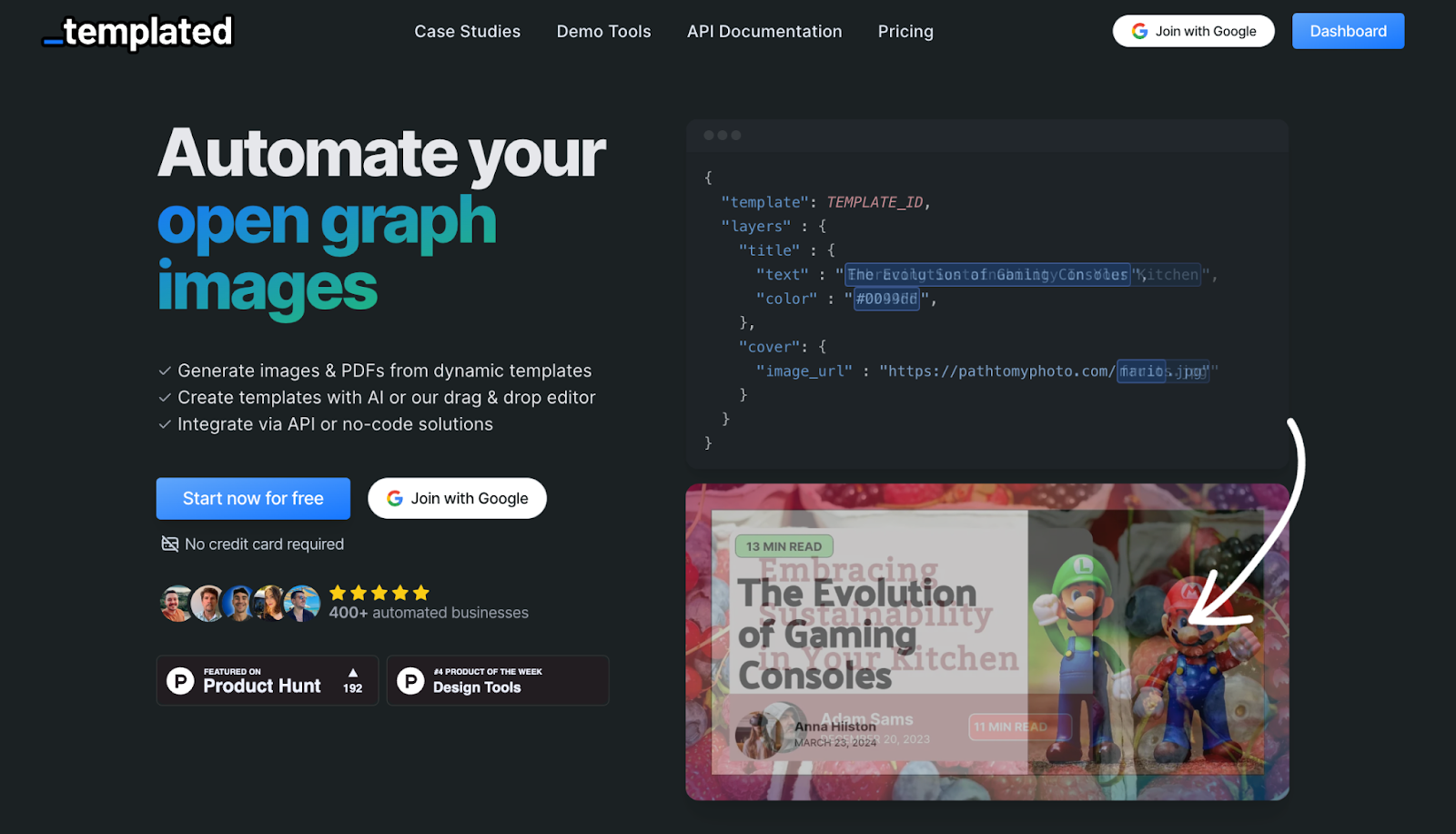
Let’s start with the one I know inside out because I built it.
Templated is an image and PDF generation API that helps you produce visuals at scale without touching a design tool. It’s built for speed, simplicity, and flexibility. You can embed it as a white-label editor inside your app, connect it to your existing tools, or run bulk automation through spreadsheets without any extra setup.
Its AI Template Generator is a time-saver. Type a short prompt, get a ready-made layout, and start generating right away. For non-coders, Templated works smoothly with Make, n8n, and Zapier, while the Spreadsheet Generation feature lets you upload CSV, XLSX, or XLS files to create hundreds of personalized renders in one go.
Beyond that, it supports PDF rendering, Canva import, and Make/Google Sheets automation that makes it a complete toolkit for creative automation in one place.
Key Features Summary
Embeddable white-label editor for websites and apps.
AI Template Generator for instant layout creation from prompts.
Spreadsheet Generation for bulk automation via CSV, XLSX, or XLS.
REST API for developers and native integrations with Make, n8n, and Zapier.
Canva import and Google Sheets support for easy collaboration.
Best For
Marketers, developers, and teams who want quick, reliable image automation that looks professional out of the box.
Pricing
Free trial available with 50 credits. Pricing starts at $29/month for 1,000 image renders.
2. DynaPictures

DynaPictures is a flexible image generation platform that lets you automate visuals across marketing, e-commerce, events, and outreach campaigns. It’s built for scale and helps teams create personalized, branded graphics from templates using data.
You can generate content through six different methods: API, forms, widgets, spreadsheets, URL parameters, or no-code tools like Zapier and Make. That means whether you’re a developer or a marketer, you can build automation that fits your workflow.
It supports multiple output formats including JPEG, PNG, PDF, PPTX, WEBP, and AVIF, covering everything from social graphics to printable assets. The platform also includes an embeddable widget that allows users to customize, preview, and generate images directly inside your product.
Key Features Summary
Image generation via API, spreadsheets, widgets, forms, or URL parameters.
No-code automation with Zapier and Make.
Supports JPEG, PNG, PDF, PPTX, WEBP, and AVIF output formats.
Embeddable widget for in-app customization and rendering.
Ideal for social, email, real estate, and e-commerce graphics.
Best For
Teams who need high-volume, personalized image automation across multiple marketing channels.
Pricing
You can book a demo, and pricing starts at $30/month for 250 image renders.
3. RenderForm
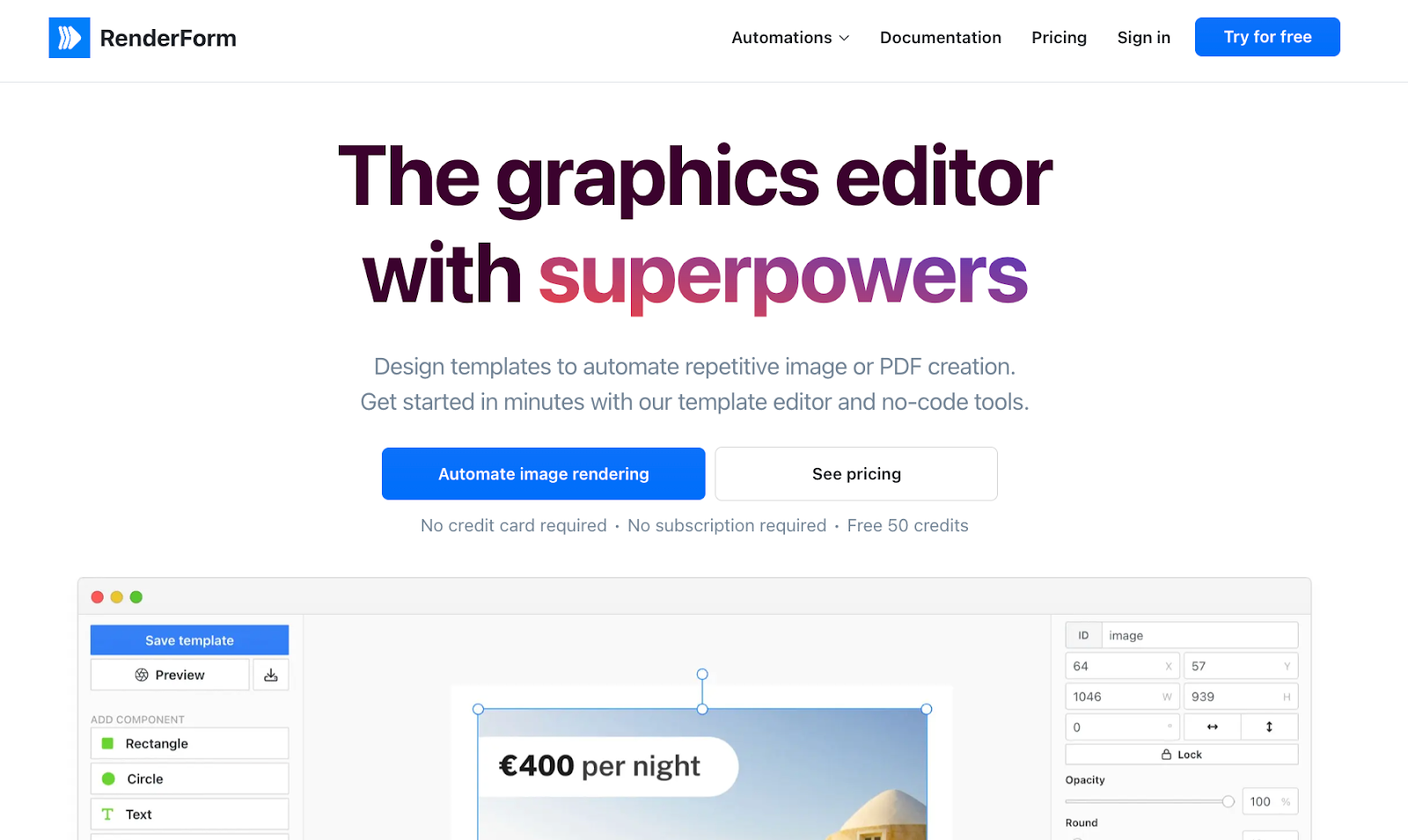
RenderForm is a simple yet powerful image automation platform designed for teams who want fast, flexible image creation without heavy integrations. It helps you generate visuals from templates.
You can edit and preview templates live through its Live Preview mode, testing variations of text, colors, and images before automating them. The system automatically adjusts layouts to fit your content, so every render looks clean and balanced.
RenderForm connects through its REST API, supports everything from no-code platforms to spreadsheets for supporting all types of automation workflows.
Key Features Summary
Live template editing with instant content preview.
REST API for developers and no-code integration options.
Spreadsheet and batch rendering support.
Webhooks for automated workflows and URL-based rendering.
Clean interface for non-technical users managing visuals.
Best For
Small teams, creators, or startups who need reliable, no-fuss image generation for marketing and social content.
Pricing
Offers a pay-as-you-go option starting at $9/month for 250 images, going up to $350 for 25,000 credits.
4. Bannerbear
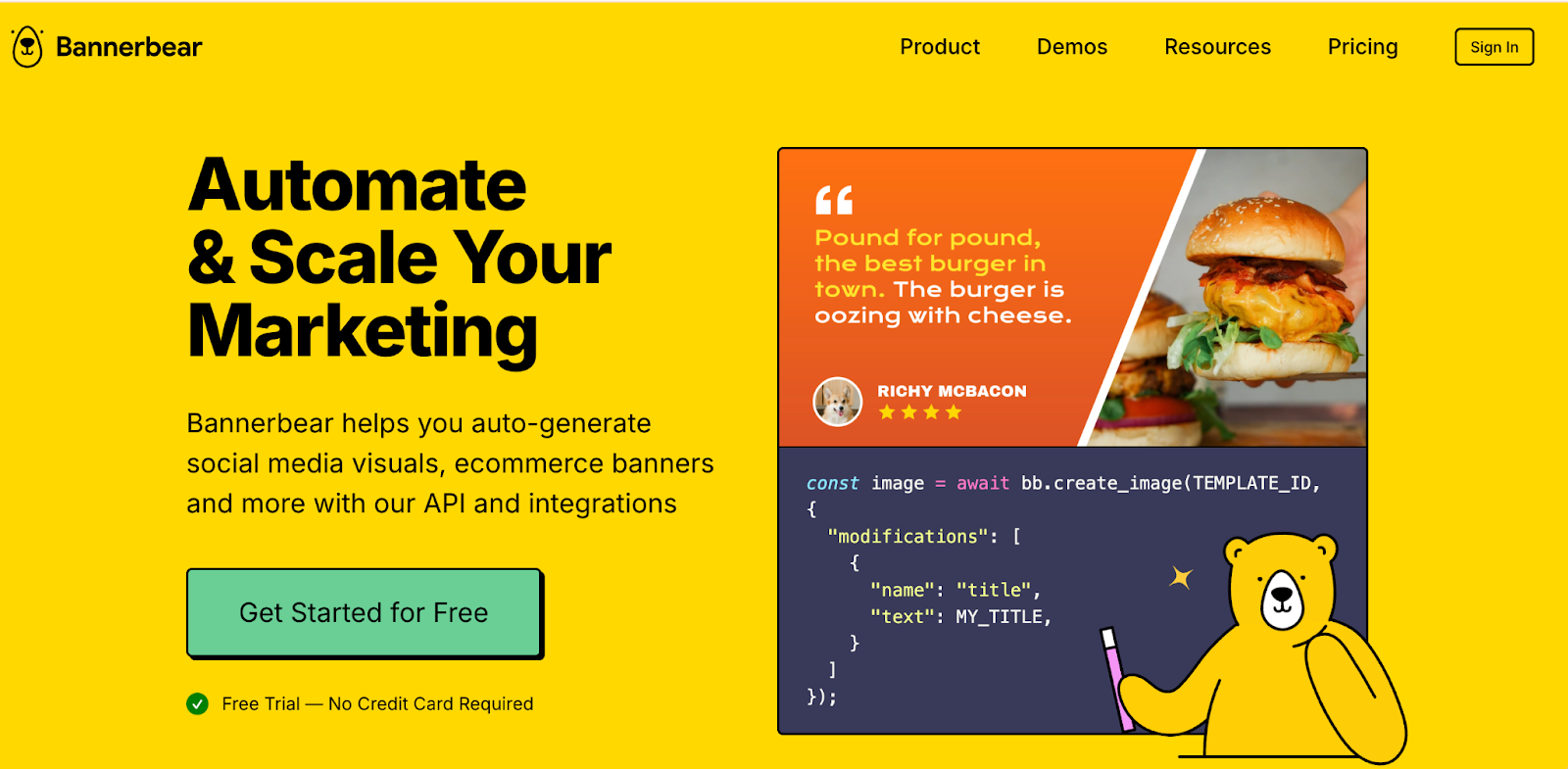
Bannerbear is a media automation API built for developers who want to generate dynamic images and videos on demand. It’s the go-to choice for teams needing branded content at scale. Everything from social graphics and marketing banners to personalized videos.
You can connect Bannerbear directly through REST API or use its official libraries in Ruby, Node, or PHP.
Bannerbear also supports text and image overlays, multi-frame video generation, and auto-translations, making it a powerful fit for global campaigns and content-heavy businesses.
If you’re exploring alternatives to this platform, check out our detailed comparison guide of Bannerbear Alternatives for an in-depth look at similar tools worth considering.
Key Features Summary
REST API and SDKs for Ruby, Node, and PHP.
Dynamic image and video generation at scale.
Template editor with customizable layers and auto-translation support.
Batch rendering and asynchronous processing for high-volume tasks.
Best For
Developers and marketing teams who need consistent, branded visuals or videos generated automatically across multiple platforms.
Pricing
Free trial available with 30 API calls. Paid plans start at $49/month for 1,000 images or videos.
5. Placid
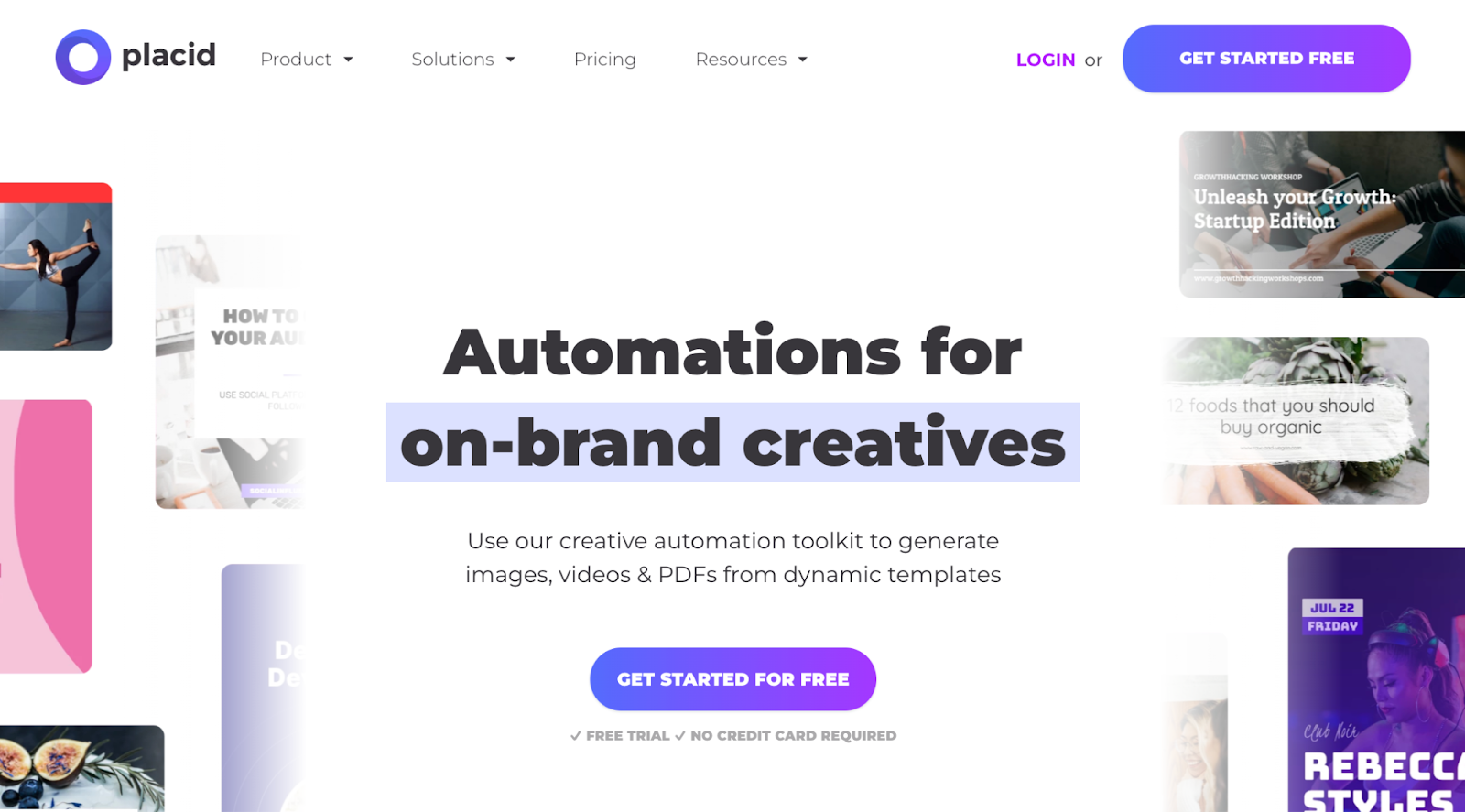
Placid is a creative automation platform that helps teams generate on-brand images, videos, and PDFs from templates powered by a flexible API and no-code integrations.
You can use Placid’s drag-and-drop template editor to create your layouts once, then automatically populate them with dynamic data through integrations or code. It works across formats social posts, blog graphics, promo videos, and marketing documents all staying perfectly on-brand.
Placid integrates directly with Zapier, Make, and Airtable which makes it easy to automate creative production straight from the tools teams already use. Developers can go deeper with its REST API or Editor SDK, which allows embedding the template editor directly inside your own product or workflow.
Its editor supports text, shapes, images, and dynamic variables, and the platform handles real- time rendering in multiple output formats, including MP4 video and PDF. If you’re exploring similar tools, check out our detailed comparison Top Placid Alternatives for Image Generation to find other great options for your automation stack.
Key Features Summary
Template-based image, video, and PDF generation.
No-code automation via Zapier, Make, and Airtable.
REST API for developers and Editor SDK for embedding.
Drag-and-drop template builder with dynamic content fields.
Real-time rendering with support for multiple media formats.
Best For
Marketing teams, SaaS founders, and developers who want a unified system to automate visual content across channels.
Pricing
Free trial available. Pricing starts at $19/month for 500 credits.
Conclusion
If you’re exploring APITemplate alternatives, don’t stop here. Check out each of these platforms and see which one fits your workflow best. Every tool on this list brings something different to the table, whether it’s deeper integrations, built-in editors, or more flexible automation options.
And if you’re looking for a solid place to start, Templated offers a free trial with 50 credits, so you can test it yourself before making a decision. Simple setup, fast results, zero guesswork.
Try it out, compare a few, and pick the one that makes your creative automation feel effortless.
We’ve also put together step-by-step tutorials to help you get started faster. Check out these guides:
Automate Social Media Posting on Multiple Platforms Using Make and Templated API
Automation to Repurpose Your Content: Posting Positive Reviews on LinkedIn
Automate Personalized Welcome Email Images with Templates and Make
We’ve covered nearly everything you’ll need to build, automate, and grow your visual workflows. Explore our blog section and YouTube channel for more tutorials, examples, and hands-on help.
Automate your content with Templated