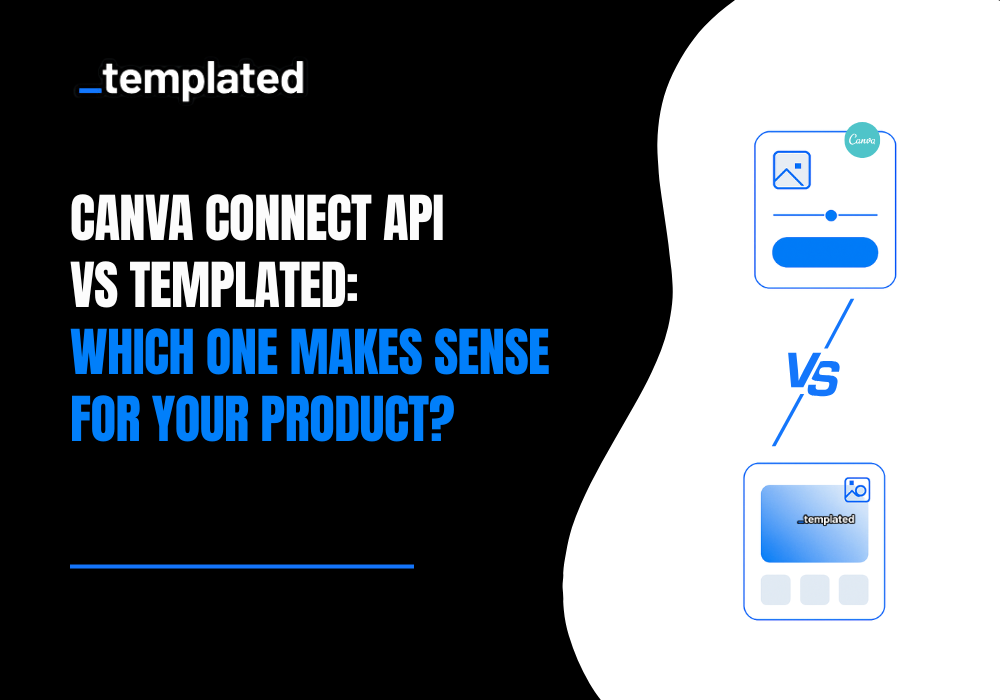· Alternatives · 9 min read
4 Best Web to Print SDKs
Discover the top 4 Web to Print SDKs that help developers easily integrate print automation into websites and apps. Learn which tools offer the best customization, performance, and scalability for your printing business.

In 2026, the best web-to-print SDK will be the one that integrates seamlessly into your website or app while delivering a familiar design experience your users already expect.
While there aren’t many great options on the market, a few still stand out. In this blog, we’ll highlight the top contenders you should know about.
Hi, I am the founder of Templated, which offers an image editor that you can embed on your website with web-to-print capabilities.
I’ll break down their features, pricing, and ideal use cases, so you can decide which SDK best fits your product.
Let’s get started!!
Templated’s Web to Print SDK
Templated’s editor is a lightweight,embeddable solution designed specifically for SaaS (click to check a demo) teams looking to add graphic editing and print-ready design functionality to their apps without complex SDK setups. 
Feature Highlights
Templated includes a rich set of editing capabilities out of the box:
Canvas Editor: Users can drag, resize, rotate, and align elements like text, shapes, and images on a multi-layer canvas
Text Editing: Supports font selection, text styling, spacing, and alignment — with support for custom fonts
Image Tools: Upload, crop, flip, and mask images with a smooth UX
Design Templates: Easily configure pre-built templates for things like business cards, flyers, and more
White Labeling: No Templated branding, the editor blends into your product seamlessly
Export: Users can export designs in high-res PNG or JPG formats, ready for print
Integration Simplicity
Templated doesn’t require a JavaScript SDK install. Instead, you embed it via a URL. This makes setup extremely fast:
Just embed a secure editor URL with parameters like template ID and user ID
No server infrastructure, authentication handling, or state management required on your end
Ideal for teams with limited frontend engineering capacity or a need to ship fast
Offers hosted customization for branding and template controls
Ideal Use Case
Templated is ideal for SaaS teams that want to offer design and web-to-print capabilities without the overhead of managing an SDK or complex frontend code.
It’s especially well-suited for platforms that need to embed editable templates like business cards, flyers, or marketing visuals directly into their workflow.
Whether you're building a branded design tool for real estate agents, a self-serve editor for small business users, or a content-generation feature inside a product, Templated lets you launch quickly with minimal developer involvement.
If you’re evaluating Templated against Canva’s API approach, I also wrote a detailed comparison on Canva Connect API vs Templated that breaks down integration differences and use cases.
Polotno SDK
Polotno is a flexible design editor SDK built for fast integration into web apps. It enables a Canva-like experience with a focus on simplicity, developer control, and white-label use. It's popular among SaaS tools that need a visual editing component for custom design or print assets. 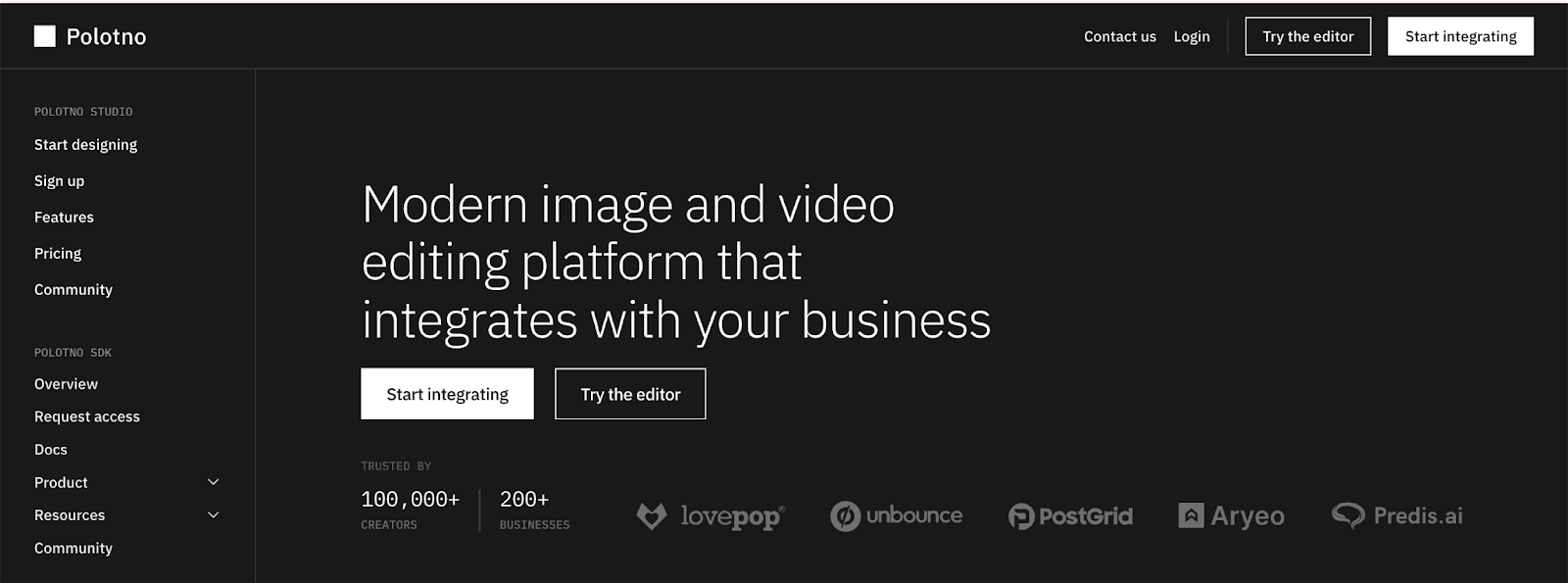
Feature Highlights
Polotno includes a wide range of image editing and layout tools:
Canvas and Layout: Multi-page design support, drag-and-drop layers panel, snap-to-grid, zoom and pan, and precise layout features like print bleed settings
Image Editing: Uploads, cropping, rotation, flipping, masking, and AI-powered background removal (charged per use)
Text Styling: Rich text editing, custom fonts, alignment, spacing, curving, and advanced styling options
Graphics and Assets: Libraries of basic shapes, icons, lines, and integration with Unsplash for free stock images (via API)
Export Options: High-res PNG/JPG export via client, or rendering via Polotno’s cloud API (additional cost)
White Label Editor: Fully brandable editor with UI components that can be skinned and customized
Modular Design: Add or remove tools via code and create custom panels for specific workflows
Integration and Developer Experience
Polotno is offered as a JavaScript/TypeScript SDK that must be integrated into your frontend codebase. Key technical traits include:
No iframe or embed—SDK must be installed and initialized in your app
Compatible with React, Vue, Angular, and plain JavaScript setups
Full control over UI, authentication logic, storage, and events
Documentation includes tutorials and community support
More suitable for teams with at least moderate frontend development expertise
Ideal Use Case
Polotno works well for SaaS teams that need a robust, web-based design editor that can be deeply integrated into their frontend. It’s great for use cases like marketing content creators, print-on-demand platforms, or AI tools embedding editable templates into their workflow.
Its pricing, flexibility, and developer-friendliness make it a popular choice for startups and mid-size platforms that want full UI control but don’t want to build from scratch.
Read More: 4 Best Polotno Alternatives That You Can Use For Web To Print
IMG.LY’s Web to Print SDK
IMG.LY offers a powerful and fully customizable design editor SDK called CreativeEditor SDK that’s built for enterprise-grade integrations. It’s widely used by teams that want deep control over the editing experience within apps, and it supports robust white-label use for web-to-print workflows. 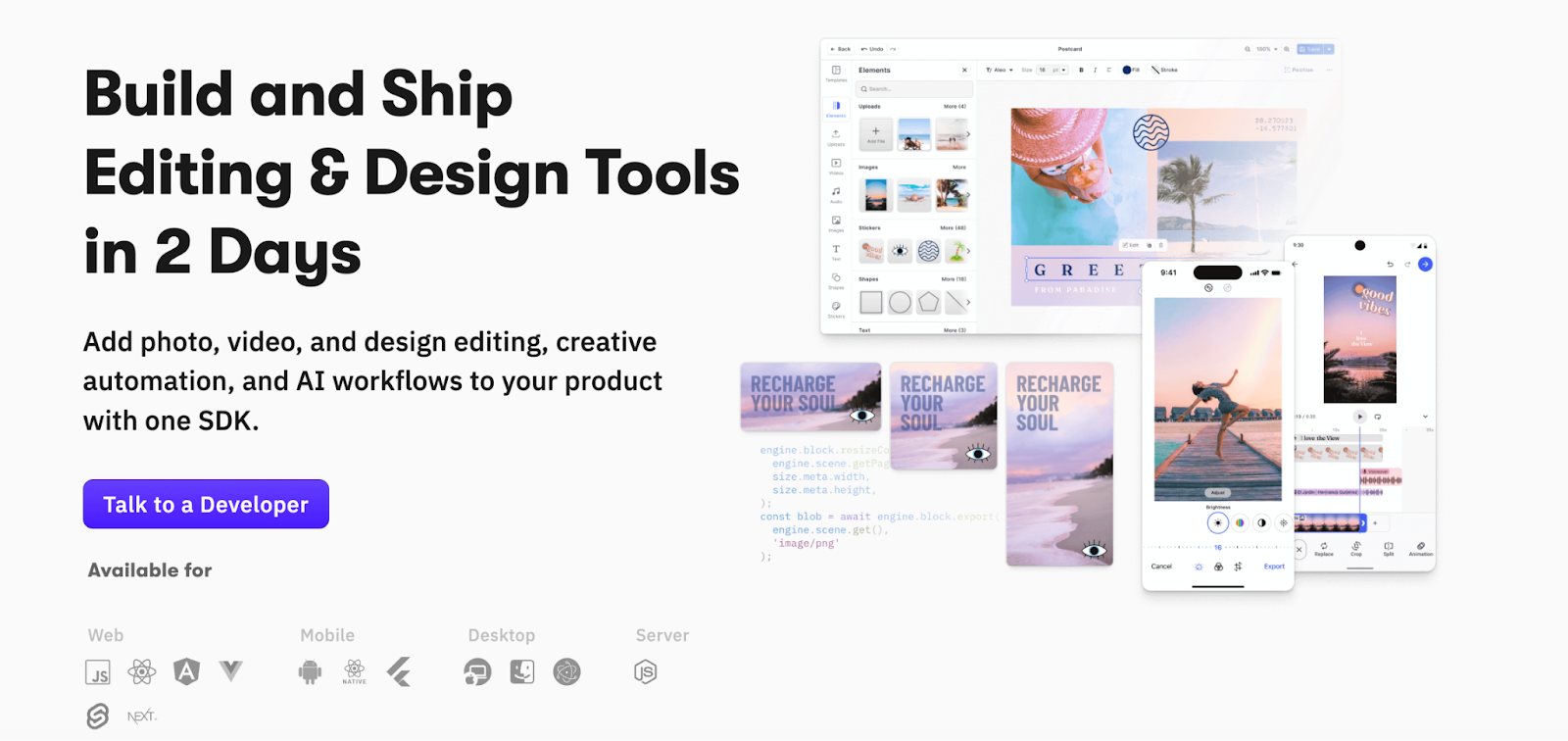
Feature Highlights
IMG.LY’s SDK is packed with advanced design capabilities:
Canvas-Based Editor: Drag-and-drop, multi-layer design interface with advanced canvas manipulation
Text and Fonts: Rich text formatting, font uploading, and full control over styling, spacing, and alignment
Image Editing Tools: Cropping, resizing, filters, masking, background removal, and adjustment sliders
Smart Layouts and Snapping: Grid and alignment helpers to ensure pixel-perfect print designs
Template System: Supports structured, dynamic templates for custom content insertion
White Labeling: 100% brandable interface, including color schemes, UI panels, and toolbar behavior
Print-Ready Export: High-resolution output in JPG, PNG, or PDF, suitable for production print workflows
Integration and Developer Experience
IMG.LY provides a JavaScript SDK (CreativeEditor SDK) that can be integrated directly into React, Vue, Angular, or vanilla JS applications. It is:
Modular and extendable — developers can build custom plugins or tools
API-driven — useful for automation, preloading content, or saving to the backend
Requires engineering effort to initialize, configure tools, and manage auth/session logic
Well-documented with guides, examples, and dedicated support tiers
Ideal Use Case
IMG.LY is best suited for mid-to-large SaaS companies or enterprise platforms that need a deeply integrated, highly customizable editor for design and print workflows.
Suppose your product roadmap involves granular UI control, advanced rendering, or dynamic content templates at scale. In that case, IMG.LY provides the flexibility and infrastructure to support those needs, provided your team has the necessary development resources to manage it.
Read More: IMG.LY vs Polotno vs Templated: Comparing Features of Best Web To Print SDKs
Design Huddle’s Web to Print SDK
Design Huddle is a fully-hosted, white-label design editor aimed at print personalization platforms, marketing tech, and brand portals. It's not an SDK in the traditional sense; just like Templated’s white label editor, you need to embed the editor via an iframe and control the workflow using their APIs. It’s built for scale, offers heavy customization, and handles both real-time editing and print-ready outputs. 
For another useful comparison, check out Design Huddle vs Polotno vs Templated: Choosing the Best Image Editor To Embed on Your App.
Feature Highlights
Design Huddle covers most of the print-specific editing capabilities teams look for:
Multi-page canvas with guides and bleed margins
Text editing with full font control, curved text, outlines, and text locking
Image tools like cropping, filters, background removal, and masking into custom shapes
Smart templates that allow locking parts of the design and defining editable zones
Support for brand assets, with the ability to restrict fonts, logos, and colors per user or group
Print-ready PDF export with CMYK, crop marks, bleed, and outline conversion
Preview engine that lets you render designs onto mockups (e.g. mugs, apparel, signage)
Stock image and icon libraries from Unsplash, Pexels, and Iconfinder included
Integration and Developer Experience
You embed the editor into your app using an iframe, launched via a signed URL and short-lived token. All design actions and project data flow through Design Huddle’s REST APIs. There’s also a frontend SDK that handles editor events, project state, and real-time previews.
You can fully customize the branding, UI, and even build a form-based editor that updates the design programmatically instead of showing a full canvas.
The setup requires some backend work, token generation, asset management, and template syncing, but the documentation is solid, and their support team helps onboard new teams pretty closely.
Ideal Use Case
Design Huddle works best for platforms offering product personalization at scale — online printers, merch stores, franchise platforms, or marketing tools where users need to self-serve branded assets. It’s especially useful when you need fine control over what users can or can’t change, and when print-ready exports with proper specs are a hard requirement.
| Features | Templated | Img.ly | Polotno | Design Huddle |
|---|---|---|---|---|
| Editor Type | Hosted editor embedded via iframe | JavaScript SDK | JavaScript SDK | Hosted editor embedded via iframe |
| Setup Complexity | Very low | High | Medium | Medium |
| Canvas Editing | Yes | Yes | Yes | Yes |
| Multi-Page Support | Yes | Yes | Yes | Yes |
| Text Editing & Styling | Yes | Yes | Yes | Yes |
| Image Editing | Advanced tools + Crop, mask, filters, flip & BG removal | Advanced tools + filters | Crop, mask & flip | Crop, mask, filters, flip & BG removal |
| Template Support | Yes | Yes (schema-based) | Yes | Yes (with locking & placeholders) |
| Brand Support Control | Advanced asset system | Advanced asset system | Basic theming & fonts | Full asset library per brand |
| Stock Image Support | Upload + Pixabay | Optional integrations | Unsplash (via API) | Built-in (Unsplash, Pexels, etc.) |
| White Labeling | Fully brandable UI | Fully brandable | Fully brandable | Fully brandable |
| Export Formats | PNG, JPG, WEBP, PDF | PNG, JPG, PDF | PNG, JPG | PDF (CMYK, bleeds), PNG, JPG |
| Print Ready Exports | Yes | Yes | Yes (via rendering API) | Yes (PDF w/ CMYK, crop marks) |
| Preview/Mockup Support | Yes | Yes | No | Yes |
| Integration Effort | Minimal | Heavy SDK integration | Requires front-end integration | Requires backend + iframe setup |
| Ideal for | Teams that want to go live fast with personalization | Teams building complex editors | Teams needing a flexible editor | Teams offering product personalization |
| Pricing | Starts $79/mo | Pricing available on request | $199–399/mo | Custom pricing |
| Customer Support | Fast, live chat support | Tiered support plans | Community + priority on higher plan | Onboarding support included |
Conclusion
At this point, you likely have a clear understanding of which web-to-print SDK best aligns with your product goals and technical capabilities. Each platform brings something unique to the table!
That said, if you’re looking for a simple yet powerful editor, you can embed it with just a URL. Without the SDK overhead, Templated could be a great fit. Plus, if you ever need help, we’re right here on chat (yes, actual humans 😊).
Recently, I wrote an article on the best image editors that can be embedded on your websites. Do check that out too!!
And if you’re exploring alternatives after the recent Canva Button shutdown, you might find my latest blog helpful: Canva Button vs Templated Image SDK: The Better Alternative After Canva Button Shutdown.
Good luck integrating your editor! 🚀
Automate your content with Templated